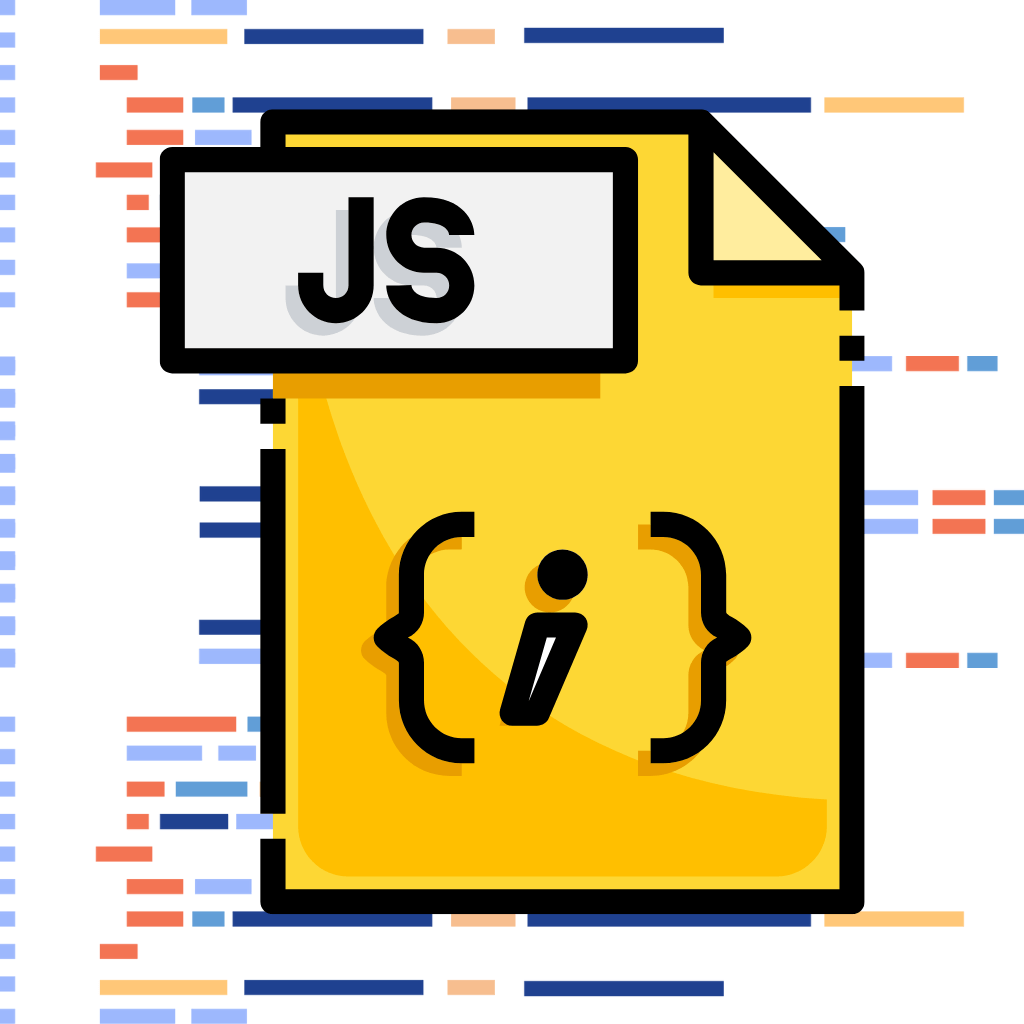Discover the biggest SEO trends in 2025. Learn how Google’s AI-powered search is transforming ranking factors, user experience, personalization, and content strategies. Introduction Search Engine Optimization (SEO) has always been about adapting to change—but 2025 marks the beginning of a new era. With Google rolling out AI-driven search results through its Search Generative Experience (SGE), the search landscape is shifting faster than ever. Instead of only showing the “10 blue links,” Google now provides AI-generated summaries, direct answers, and contextual recommendations. This means fewer users click on random links—they expect precise, trustworthy, and personalized answers instantly. So what does this mean for businesses, marketers, and website owners? Let’s explore the top SEO trends of 2025 and how you can prepare your digital strategy. 🔮 Key SEO Trends in 2025 1. AI-Powered Search Results: The Rise of SGE Google’s Search Generative Experience (SGE) is powered by generative AI, and it’s reshaping how users interact with search results. Instead of scrolling through multiple sites, people now see an AI summary at the top of search results. 👉 Example: If you search “Best CRM for startups in 2025,” Google’s AI may show a summary with top 3 recommended CRMs, pros/cons, and pricing comparisons—all before listing traditional results. What this means for SEO: 2. Content Depth & Authority: Thin Content Won’t Survive Gone are the days when writing a 500-word article stuffed with keywords could rank on page 1. Google’s AI evaluates content quality, depth, and expertise more than ever. Key shifts in 2025: 👉 Pro tip: Instead of chasing 50 random topics, own one niche and become the go-to authority. 3. Search Personalization: Context is Everything Google’s AI is becoming context-aware. This means search results change depending on: 👉 Example: If two people search “best pizza near me,” one might see Domino’s, while another sees a family-run restaurant—depending on their past preferences and reviews. What businesses should do: 4. Visual & Multimodal Search: Beyond Text Queries The rise of visual and voice search is reshaping SEO. Tools like Google Lens and multimodal AI models allow users to search using images, videos, or even a combination of text + visuals. 👉 Example: A user takes a picture of a shoe and asks Google, “Where can I buy this under ₹2,000?” What this means for your SEO: Brands that combine text + visual optimization will dominate search results. 5. E-E-A-T: Experience, Expertise, Authority & Trustworthiness Google’s E-E-A-T framework is now one of the most critical ranking factors. AI-driven search relies heavily on these signals to decide which content to trust. 👉 Example: A medical blog by a certified doctor will outrank a general lifestyle blog giving health tips. How to improve E-E-A-T: ✅ Conclusion: The Future of SEO in 2025 SEO in 2025 is no longer about keywords alone. It’s about AI, personalization, authority, and user experience. To succeed in this new era, businesses need to: The bottom line: SEO is becoming more human-centered—AI rewards content that genuinely helps people. 👉 Ready to future-proof your SEO strategy? Talk to Sitegator’s SEO experts and stay ahead of the competition.
Angular SEO Checklist (Beginner to Advanced) – 2025 Guide
Complete Angular SEO checklist from basic meta tags to advanced SSR, prerendering, i18n, Core Web Vitals, and monitoring. Optimize your Angular app for search engines. 🔹 Introduction SEO in Angular can feel overwhelming, especially because of the JavaScript rendering challenges. This checklist consolidates everything we’ve covered in the previous blogs—from basic setup to advanced strategies—so you’ll never miss a step when optimizing your Angular application for search engines. 🔹 1. Basic SEO Setup (Beginner) ✅ Angular Routing (No # in URLs) ✅ Meta Tags & Titles ✅ Canonical Tags ✅ Robots.txt & Sitemap.xml 🔹 2. Intermediate SEO (Technical Setup) ✅ Angular Universal (SSR) ✅ Prerendering ✅ Lazy Loading Modules ✅ Structured Data / Schema Markup 🔹 3. Advanced SEO (Global & Performance) ✅ International SEO (i18n + hreflang) ✅ Core Web Vitals Optimization ✅ Dynamic Rendering (Fallback) ✅ Mobile SEO (AMP, Responsive) 🔹 4. SEO Monitoring & Analytics ✅ Google Analytics 4 (GA4) ✅ Google Search Console (GSC) ✅ PageSpeed Insights & Lighthouse ✅ SEO Audits (Screaming Frog, Ahrefs, SEMrush) ✅ Automated Reports 🔹 5. Ongoing SEO Best Practices 🔹 Final Thoughts This Angular SEO Checklist (Beginner → Advanced) serves as your one-stop reference for building, optimizing, and maintaining SEO-friendly Angular applications. Whether you’re handling a small portfolio site or a large-scale enterprise Angular app, following these steps ensures: 👉 Bookmark this checklist and run through it every time you start or audit an Angular project.
SEO Monitoring & Analytics in Angular (GA4 + Search Console Setup)
Learn how to track SEO performance in Angular using GA4, Search Console, Core Web Vitals, and SEO tools. Improve rankings with data-driven insights. 🔹 Introduction Optimizing your Angular app for SEO is only half the job—measuring and monitoring results is equally important. In this guide, you’ll learn how to: 🔹 Step 1: Google Analytics 4 (GA4) in Angular GA4 helps you track user behavior, page views, and engagement. 1. Install GA4 Snippet in Angular Add the GA4 script inside index.html: Replace G-XXXXXXX with your GA4 Measurement ID. 2. Track Route Changes in Angular Since Angular is a SPA, you need to manually log page views: 👉 Now every route change in Angular is tracked as a page view. 🔹 Step 2: Google Search Console Google Search Console (GSC) helps track keywords, clicks, indexing, and Core Web Vitals. 👉 Use GSC to monitor: 🔹 Step 3: Track Core Web Vitals in Angular Instead of waiting for Google reports, track CWV inside your app. Install: Add a performance service: 👉 You can send results to GA4 or a monitoring dashboard. 🔹 Step 4: Use Third-Party SEO Tools Beyond Google’s ecosystem, use: 🔹 Step 5: Automate SEO Reports For enterprise-level Angular SEO, automate reports: 🔹 Best Practices for Angular SEO Monitoring ✅ Track page views per route (SPA-specific)✅ Monitor Core Web Vitals regularly✅ Check index coverage in Search Console✅ Run monthly SEO audits with Screaming Frog✅ Automate reporting for stakeholders 🔹 Final Thoughts Monitoring SEO in Angular is about combining analytics, performance tracking, and index monitoring. By integrating GA4, GSC, and Core Web Vitals tracking, you can:
Why Every Startup Should Use PostgreSQL – Performance & Scalability Insights
Discover why PostgreSQL is the best database for startups. Learn about its scalability, performance, security, and cost-effectiveness to power your MVP and beyond. Why Every Startup Should Use PostgreSQL – Performance & Scalability Insights When launching a startup, choosing the right database is just as important as picking the right tech stack. The wrong choice can slow down development, increase costs, and cause scaling issues down the line. One database that has been winning the hearts of developers and entrepreneurs worldwide is PostgreSQL. Trusted by companies like Instagram, Spotify, and Reddit, PostgreSQL combines performance, scalability, and flexibility—all without the hefty licensing costs. In this article, we’ll explore why PostgreSQL is the perfect fit for startups looking to grow fast without compromising on performance. 🚀 What is PostgreSQL? PostgreSQL, often called Postgres, is an open-source relational database system with more than 30 years of active development. Unlike MySQL, which focuses on simplicity, PostgreSQL is known for: This makes it a strong choice for startups who want to start small but scale big. 🔑 Key Benefits of PostgreSQL for Startups 1. Open Source & Cost-Effective Startups run on tight budgets. PostgreSQL is free to use, with no licensing fees, making it an affordable option compared to proprietary databases like Oracle or SQL Server. 2. High Scalability Whether you’re building a small MVP or handling millions of users, PostgreSQL can scale vertically (more resources on one server) or horizontally (distributed systems). 3. Performance at Scale PostgreSQL supports advanced indexing, parallel queries, and query optimization—helping apps remain fast even with huge datasets. 4. Enterprise-Grade Security With built-in authentication, SSL connections, and role-based access control, PostgreSQL ensures your customer data stays protected—a must-have for fintech, healthtech, and SaaS startups. 5. Flexibility & Modern Features PostgreSQL isn’t just relational. It supports: This flexibility makes it ideal for modern applications that deal with structured + unstructured data. 6. Strong Community & Ecosystem A massive global community contributes plugins, extensions, and support, reducing the risk of being “locked out” when issues arise. ⚡ Performance & Scalability Insights 👉 Case Study: Instagram originally used PostgreSQL as its primary database during its hypergrowth phase, proving its ability to handle massive traffic. ⚖️ PostgreSQL vs Other Databases Feature PostgreSQL 🏆 MySQL MongoDB Scalability High Medium High (NoSQL) JSON Support Yes Limited Excellent Performance at Scale Excellent Good Good Security Advanced Basic Moderate Cost Free Free Free Verdict: PostgreSQL offers the best of both worlds—relational + NoSQL flexibility. 💡 Best Use Cases for Startups 🛠️ Getting Started with PostgreSQL Setting up PostgreSQL is easier than ever: 👉 Need professional help? At Sitegator, we provide custom software development and cloud solutions to help startups build reliable, scalable platforms. Contact Us to get started. ✅ Conclusion For startups, every decision counts—especially when it comes to technology. PostgreSQL provides a powerful, scalable, and cost-effective database solution that grows with your business. If you’re building your next big idea, consider PostgreSQL as the foundation for your app. It’s not just a database—it’s a growth enabler.
Advanced Angular SEO Techniques (2025 Guide) – Dynamic Rendering, Hreflang, AMP
Explore advanced Angular SEO techniques including dynamic rendering, hreflang, i18n, AMP integration, and hybrid strategies for global SEO success. 🔹 Introduction By now, you’ve learned how to handle Angular SEO fundamentals, routing, SSR, prerendering, and performance optimization. But for enterprise-level or global applications, you need advanced SEO techniques that go beyond meta tags and Core Web Vitals. This guide covers: 🔹 1. Dynamic Rendering for Angular SEO Dynamic rendering is serving static HTML to crawlers while keeping JS-heavy pages for users. 👉 Best for: Setup with Rendertron (Google-supported): ⚠️ Use carefully → Google prefers SSR/Prerendering. Dynamic rendering is a fallback. 🔹 2. International SEO with Angular (i18n + SEO) If your Angular app targets multiple regions/languages, international SEO is crucial. Angular i18n Setup Generate translations: Provide localized builds: 👉 Generates separate builds like /en/, /fr/, /de/. 🔹 3. Hreflang Tags in Angular Hreflang tells Google which version of a page is for which language/region. Add dynamically in Angular (inside a service): 👉 Helps Google show the correct language page in search results. 🔹 4. Angular with AMP (Accelerated Mobile Pages) AMP pages load ultra-fast on mobile and may get carousel placement in Google. 👉 Downsides: Limited interactivity (not all Angular features work).👉 Best for: Blogs, news, static content. Approach: 🔹 5. Handling JavaScript SEO Challenges Even with SSR/Prerendering, you must ensure search engine bots can crawl and index properly. ✅ Best Practices: 🔹 6. Combining Strategies (Hybrid SEO) For large-scale Angular apps: 🔹 Final Thoughts Advanced Angular SEO requires a multi-layered approach: When implemented correctly, your Angular app will not only rank higher but also provide a faster, more user-friendly experience across the globe.
Angular Performance Optimization for SEO – Core Web Vitals Guide (2025)
Learn how to optimize Angular apps for SEO using Core Web Vitals (LCP, CLS, INP, TTFB). Improve speed, user experience, and Google rankings. 🔹 Introduction Google uses Core Web Vitals (CWV) as a ranking factor. For Angular apps, performance directly impacts both user experience and SEO rankings. The main CWV metrics are: In this blog, we’ll optimize these metrics in Angular apps for better SEO. 🔹 Step 1: Optimize Bundle Size (JS & CSS) Angular apps often load large bundles. Minimize them: ✅ Use Angular CLI production build: ✅ Enable budgets in angular.json to detect oversized bundles: ✅ Remove unused code with Tree-shaking: 🔹 Step 2: Improve LCP (Largest Contentful Paint) LCP measures how fast the largest visible content loads (image, banner, text). Tips for Angular: 👉 Target LCP < 2.5 seconds. 🔹 Step 3: Reduce CLS (Cumulative Layout Shift) CLS measures visual stability. Users hate when elements jump while loading. Fixes in Angular: Example in styles.css: 👉 Target CLS < 0.1. 🔹 Step 4: Improve INP (Interaction to Next Paint) INP measures responsiveness → how fast UI reacts to clicks & inputs. Angular Tips: 👉 Target INP < 200 ms. 🔹 Step 5: Improve TTFB (Server Response Time) TTFB impacts both performance & SEO crawling. Angular Fixes: 👉 Target TTFB < 800 ms. 🔹 Step 6: Lazy Loading & Code Splitting Split Angular routes into smaller bundles. Example: ✅ Loads only the code required for the current route. 🔹 Step 7: Monitoring Performance Use these tools: 🔹 Final Thoughts Performance is SEO-critical for Angular apps.By optimizing LCP, CLS, INP, and TTFB, you ensure: 👉 In the next blog, we’ll dive into Advanced Angular SEO Techniques (Dynamic Rendering, International SEO, AMP, etc.).
Structured Data & Schema Markup in Angular for SEO (2025 Guide)
Learn how to add JSON-LD structured data and schema markup in Angular. Boost SEO with rich snippets for articles, products, FAQs, and more. 🔹 Introduction Ranking high in search engines is great, but getting noticed with rich snippets is even better.Rich snippets are those enhanced search results that show: To achieve this in Angular, we need Structured Data & Schema Markup. 🔹 What is Structured Data? Structured data is extra information in a standardized format (JSON-LD, Microdata, RDFa) that helps search engines understand your content. 👉 Example: 🔹 Why Use Structured Data in Angular? 🔹 Step 1: Choose JSON-LD Format (Recommended) Google recommends JSON-LD because it’s easy to add and maintain. Example: Adding Article Schema 🔹 Step 2: Adding Structured Data in Angular We can dynamically inject structured data using Angular’s Renderer2. Example in seo.service.ts: Usage in a component: 🔹 Step 3: Common Schema Types for Angular SEO Here are the most useful schema types for Angular apps: 👉 Choose the schema that matches your content best. 🔹 Step 4: Testing Structured Data After adding schema, test it using: 👉 Fix errors/warnings before publishing. 🔹 Step 5: Best Practices 🔹 Final Thoughts Structured Data & Schema Markup make your Angular app stand out in search results with rich snippets. In this blog, you learned: 👉 In the next blog, we’ll cover Performance Optimization in Angular for SEO (Core Web Vitals) to improve page speed, LCP, CLS, and FID scores.
CSR vs SSR vs Prerendering in Angular: SEO Comparison (2025)
Learn the differences between CSR, SSR, and Prerendering in Angular. Understand how each rendering strategy affects SEO, performance, and when to use them. 🔹 Introduction When it comes to Angular SEO optimization, one of the most critical decisions you’ll make is choosing the right rendering strategy. Angular, by default, is a client-side rendered (CSR) framework, which can cause issues with SEO since search engines may struggle to crawl JavaScript-heavy pages. To overcome this, Angular developers often adopt Server-Side Rendering (SSR) with Angular Universal or use Prerendering for static content. But which approach should you use? This blog explains CSR vs SSR vs Prerendering, their SEO impact, and when to use each. 🔹 Rendering Strategies in Angular 1️⃣ Client-Side Rendering (CSR) How it works: Pros: Cons: Best For: 2️⃣ Server-Side Rendering (SSR with Angular Universal) How it works: Pros: Cons: Best For: 3️⃣ Prerendering in Angular How it works: Pros: Cons: Best For: 🔹 CSR vs SSR vs Prerendering – Comparison Table Here’s a quick visual comparison of the three rendering strategies: 📊 (Insert the diagram we created here for maximum clarity) Feature CSR SSR Prerendering How it works Browser builds with JS Server sends pre-rendered HTML HTML generated at build time Best for Dynamic apps (non-SEO) Dynamic content with SEO Static content SEO impact Crawlers may miss content Best for SEO Best for SEO Performance Slower Fast Very fast 🔹 Which One Should You Use? 👉 In many real-world projects, a hybrid approach works best: 🔹 Final Thoughts Choosing the right rendering strategy in Angular is crucial for SEO, performance, and scalability. By understanding the trade-offs, you can pick the strategy that fits your project’s needs and ensures search engine visibility.
Prerendering in Angular for SEO: Step-by-Step Guide (2025)
Learn how to set up prerendering in Angular for SEO. Generate static HTML pages, improve Core Web Vitals, and deploy fast, SEO-friendly Angular apps. 🔹 What is Prerendering? Prerendering is the process of generating static HTML pages at build time.Unlike SSR (server-side rendering, which happens at runtime), prerendering builds your Angular app into ready-to-serve static pages. 👉 This means search engines and users get instant HTML, improving SEO and performance. 🔹 SSR vs Prerendering – Which to Choose? Feature SSR (Angular Universal) Prerendering How it works Server renders HTML at runtime HTML generated at build time Best for Dynamic apps (blogs, e-commerce) Static apps (landing pages, docs) SEO impact Excellent Excellent Performance Server load increases Very fast (CDN-ready) Setup complexity Moderate Simple 👉 Rule of Thumb: 🔹 Step 1: Enable Prerendering in Angular Angular provides built-in prerendering with Angular Universal. Install Angular Universal if not already done: Add prerendering capability: 🔹 Step 2: Configure Angular.json Add a prerender target inside angular.json: 👉 Here, the routes array defines which pages will be prerendered. 🔹 Step 3: Run Prerender Build Run this command: 👉 This will generate static HTML files for each route inside dist/browser. 🔹 Step 4: Verify Prerendered Pages Open one of the prerendered files: 👉 You should see fully rendered HTML + meta tags (not just <app-root>). 🔹 Step 5: Deploy Static Files Deploy the prerendered output to: 👉 Since prerendering outputs static HTML, no Node.js server is required. 🔹 Step 6: Dynamic Content with Prerendering Prerendering works best for static pages, but what if your site has dynamic routes like /blog/:id? Options: 🔹 Alternative: Using Scully for Prerendering Scully is a popular static site generator for Angular.Install Scully: Run prerender: 👉 Scully crawls your Angular app and creates static HTML pages automatically. 🔹 SEO Benefits of Prerendering 🔹 Final Thoughts Prerendering is a powerful, lightweight alternative to SSR for Angular SEO. In this blog, you learned: 👉 In the next blog, we’ll cover Structured Data & Schema Markup in Angular to boost rich snippets and search visibility.
Angular Universal for SEO: Complete SSR Setup Guide (2025)
Learn how to set up Angular Universal for SEO. Enable server-side rendering (SSR) in Angular to improve crawlability, Core Web Vitals, and search engine rankings. 🔹 Why Angular Universal (SSR) is Crucial for SEO Angular apps are client-side rendered (CSR) by default, meaning content is built in the browser after JavaScript execution.The problem? Search engine crawlers may see blank pages if JS doesn’t render properly. 👉 Solution = Server-Side Rendering (SSR) with Angular Universal. Benefits of Angular Universal for SEO 🔹 CSR vs SSR vs Prerendering Recap Rendering How it Works SEO Impact CSR Browser builds page with JS Crawlers may miss content SSR Server sends pre-rendered HTML Best for dynamic content SEO Prerendering HTML generated at build time Best for static content SEO 🔹 Step 1: Install Angular Universal Run this Angular CLI command in your project: 👉 What this does: 🔹 Step 2: Verify New Files After installation, you’ll see: 🔹 Step 3: Build and Serve SSR App Build the Universal app: Serve the app: Now visit: 👉 You should see your Angular app pre-rendered on the server. 🔹 Step 4: Check SEO Output To confirm SSR is working: 👉 This is what search engines will crawl. 🔹 Step 5: Dynamic Meta Tags with SSR Use Angular’s Meta and Title services (from Blog 2).Example in home.component.ts: With SSR enabled, these meta tags will render in the HTML source → perfect for SEO. 🔹 Step 6: Deploy Angular Universal App You can deploy SSR apps to: 👉 Ensure your server handles 301 redirects, caching, and compression for SEO & performance. 🔹 Troubleshooting Common Issues 🔹 Final Thoughts Angular Universal makes your Angular app SEO-friendly by default.In this blog, you learned: 👉 In the next blog, we’ll cover Prerendering in Angular—a lightweight alternative to SSR, perfect for static websites.
Angular Routing & SEO: Clean URLs, 404 Pages & Redirects (2025 Guide)
Learn Angular SEO routing best practices. Create clean URLs, handle 404 pages, set up redirects, optimize lazy loading, and generate sitemaps for better search rankings. 🔹 Why Routing Matters for SEO in Angular Angular apps use the Angular Router to manage navigation. While this makes SPAs fast and dynamic, it can create SEO challenges if not configured correctly: 👉 To rank higher, you must configure routing in a crawler-friendly way. 🔹 Step 1: Use SEO-Friendly URLs (No Hashbangs) By default, Angular can use HashLocationStrategy, which creates URLs like: These are bad for SEO. Instead, use PathLocationStrategy (clean URLs). ✅ How to Enable Clean URLs In app-routing.module.ts: 👉 Benefits: 🔹 Step 2: Handle 404 Pages Properly Search engines expect a real 404 error code when a page doesn’t exist. ✅ Create a 404 Page In app-routing.module.ts: 👉 Best Practices: 🔹 Step 3: Setup Redirects to Avoid Duplicate Content Sometimes multiple routes point to the same content: This creates duplicate pages, confusing Google. ✅ Example Redirect in Angular 👉 Tips: 🔹 Step 4: Lazy Loading & SEO Impact Lazy loading routes improves performance but can delay content for crawlers. ✅ Example of Lazy Loading 👉 Best Practices: 🔹 Step 5: Prevent Duplicate URLs with Parameters Example: Both lead to the same content but look different. 👉 Solution: 🔹 Step 6: Generate an SEO-Friendly Sitemap Once routing is set up, generate a sitemap to help crawlers discover all routes.Tools: 👉 Always include dynamic routes (like /blog/:slug). 🔹 Final Thoughts In this blog, we covered routing essentials for Angular SEO: 👉 Routing is the backbone of SEO in Angular.In the next blog, we’ll dive into Angular Universal (SSR) for SEO, where we’ll set up server-side rendering to make Angular fully crawlable.
How to Protect Your UPI Transactions: Security Tips for 2025
Learn how to secure your UPI payments in 2025. Follow these essential UPI safety tips—avoid fraud, protect your UPI PIN, and report suspicious activity. Introduction UPI (Unified Payments Interface) has transformed how India pays—fast, convenient, and widely adopted. In 2025, over 400 million Indians use UPI daily, making it the backbone of digital payments. But with growth comes risk. Cybercriminals now target UPI users through phishing, fraud apps, social engineering, and OTP scams. Protecting yourself is no longer optional—it’s essential. In this blog, we’ll share practical security tips to keep your UPI transactions safe. 🔹 1. Use Only Trusted UPI Apps 🔹 2. Keep Your UPI PIN Confidential 🔹 3. Enable App Lock & Device Security 🔹 4. Watch Out for Phishing & Fake Calls 🔹 5. Update Regularly 🔹 6. Set Transaction Limits & Alerts 🔹 7. Report Fraud Immediately Acting quickly improves your chances of recovering money. ✅ Final Thoughts UPI has made digital payments easier than ever, but security is in your hands. By following these simple steps—using trusted apps, keeping your UPI PIN private, and staying alert—you can enjoy safe and seamless transactions. Stay cautious, stay secure. 💡
Angular SEO Fundamentals: Titles, Meta Tags & Canonicals (2025 Guide)
Learn Angular SEO fundamentals. Set up page titles, meta descriptions, Open Graph tags, canonical URLs, robots.txt, and XML sitemaps for better search rankings. 🔹 Why SEO Fundamentals Matter in Angular Before diving into advanced strategies like Angular Universal or prerendering, you need to get the basics right.Even a perfectly rendered page won’t rank well if it has: These fundamentals form the foundation of SEO in Angular. 🔹 Setting Dynamic Page Titles in Angular Search engines display the title tag as the clickable headline in SERPs. Example: Setting the Title Dynamically
Angular SEO Guide (2025): Introduction to SEO in Angular for Beginners
Learn the basics of SEO in Angular. Understand why Angular apps struggle with SEO, the difference between CSR, SSR & Prerendering, and how Google crawls Angular pages. 🔹 What is SEO? Search Engine Optimization (SEO) is the practice of improving your website’s visibility on search engines like Google, Bing, and Yahoo. The higher your site ranks, the more organic traffic you get. Key SEO factors: 🔹 Why SEO is Important for Angular Apps Angular is a Single Page Application (SPA) framework. SPAs are fast, interactive, and user-friendly, but they have a big drawback:👉 Search engine crawlers often struggle to read JavaScript-heavy content. Without proper SEO setup, your Angular website may suffer from: 🔹 The SEO Challenges with Angular 🔹 CSR vs SSR in Angular SEO Rendering Type Description SEO Impact CSR (Client-Side Rendering) Browser loads an empty HTML shell, then Angular builds the page with JavaScript. Crawlers may see a blank page, harming SEO. SSR (Server-Side Rendering) HTML is generated on the server with Angular Universal before being sent to the browser. Search engines see complete content instantly, improving SEO. Prerendering Static HTML pages are generated at build time. Great for static pages, limited for dynamic content. 👉 This is why SSR (Angular Universal) or Prerendering (Scully, Angular built-in) is recommended for Angular SEO. 🔹 How Google Crawls Angular Pages 📌 To verify how Google sees your site, use: 🔹 Myths About Angular SEO ❌ “Google can crawl all JavaScript without issues.”✔️ Reality: Sometimes it works, sometimes it fails. Relying solely on CSR is risky. ❌ “SPAs don’t need meta tags.”✔️ Reality: Titles, meta descriptions, Open Graph, and Twitter cards are essential. ❌ “If the app works in the browser, SEO will be fine.”✔️ Reality: Crawlers don’t always behave like browsers. 🔹 What You’ll Learn in This Blog Series By the end of this Angular SEO blog series, you’ll know how to: 🔹 Final Thoughts SEO in Angular is not impossible, but it requires the right setup.This first blog laid the foundation by explaining: 👉 In the next blog, we’ll dive into Angular SEO Fundamentals—covering page titles, meta descriptions, Open Graph, canonical URLs, and more.
Angular SSR — Deep‑Dive Blog Series (for Angular 17–19)
Series Overview Part 1 — SSR in Angular: Why, When, and How it Works What is SSR? Server‑Side Rendering (SSR) means Angular renders your initial HTML on the server and ships it to the browser. The browser then hydrates that HTML into a live Angular app. Why SSR vs CSR CSR (client‑side rendering) is still fine for app‑like dashboards behind auth. Many production apps run hybrid: SSR for public routes, CSR for private routes. How Angular SSR Works (high level) Key Terms When NOT to use SSR Part 2 — Adding SSR to a New or Existing Angular App (Step‑by‑Step) Works for Angular 17–19 and standalone apps. 1) Add SSR tooling This command: 2) App bootstrap (main.ts) Make sure you’re using standalone APIs (recommended): 3) Server bootstrap (server.ts) Note: In Angular 17+, the @angular/ssr builder can also serve without a custom Express server. Use Express when you need custom headers, cookies, or proxies. 4) Build & run 5) Folder structure (after SSR) 6) Platform‑safe code patterns Part 3 — Data Fetching, TransferState, and Caching Without Double Requests The problem If you fetch data on the server and again in the browser, you waste bandwidth and slow hydration. The solution: TransferState Route‑level data with resolvers (SSR‑friendly) Wire up in your routes: Avoiding API base URL issues On the server you likely need absolute URLs or to proxy. Streaming SSR & defer blocks For non‑critical regions, render shell + stream later: SSR renders the shell; non‑critical parts load post‑hydration. HTTP Interceptors for cookies/headers on server Part 4 — SEO Essentials for SSR: Meta, Structured Data, and Images Title & Meta Service Structured data (JSON‑LD) Canonicals & robots Add a canonical link per route: Ensure robots.txt and sitemap.xml are accessible from / (can be served as static assets). Images Part 5 — Authentication, Cookies, and Platform‑Aware Code in SSR Prefer cookies for SSR JWT stored in localStorage is not available on the server. Use HTTP‑only cookies for SSR‑friendly auth. Reading cookies/headers on the server Guarding routes Platform checks (no window on server) CSRF & stateful APIs If you use cookie auth, enable CSRF protection (e.g., double submit cookie) and set SameSite and Secure attributes appropriately. Part 6 — Deploying & Tuning SSR Build for production This outputs optimized client & server bundles under dist/. Option A — Node + NGINX (PM2) Example PM2 ecosystem file: Option B — Vercel Option C — Firebase Hosting + Functions Option D — Cloudflare Workers Performance Tuning Checklist Appendix — Common Errors & Debugging Playbook “window is not defined” You used a browser‑only API during SSR. Guard with isPlatformBrowser or move to an effect that only runs on the client. Double fetching after hydration Use TransferState and/or route resolvers. Ensure keys are stable. API calls failing only on server Absolute vs relative URLs, missing auth cookies, or CORS. Consider server‑side proxy. Memory leaks in Node Avoid long‑lived caches keyed by request objects; prefer LRU keyed by URL/user. Debugging tips Ready‑to‑Use Templates SSR‑ready providers (app.config.ts) Environment‑aware API base URL Minimal Express server with compression & security headers
Top Free AI Tools for Everyone – Simple & Useful in Daily Life
You don’t need to be a tech expert to use Artificial Intelligence. There are free AI tools available today that anyone—from students and homemakers to small business owners—can use easily. This blog lists some simple, free, and powerful AI tools for writing, speaking, designing, and more—all explained in plain language. 🧰 1. ✍️ ChatGPT – Your Free AI Assistant Website: https://chat.openai.com What it does: 🟢 Free to use with sign-up. Very easy to chat like WhatsApp. 🗣️ 2. 🎙️ Google Voice Typing (AI Speech to Text) How to use: Best for: ✅ Works in Hindi, Marathi, Tamil & many languages! 🎨 3. 🖼️ Canva AI Tools – For Image Design & Editing Website: https://www.canva.com Features (Free Plan): 📸 Perfect for social media posts, wedding invites, and small business flyers. 🧑🍳 4. 🍽️ ChefGPT – AI Recipe Generator Website: https://www.chefgpt.xyz How it helps: 💡 Great for daily meals, healthy food, or surprise cooking. 🎞️ 5. 📹 Lumen5 – AI Video Creator Website: https://www.lumen5.com What it does: 🟢 No editing skills needed. Just copy-paste text, and it makes a video for you. 📄 6. 📑 TLDR This – AI to Summarize Long Articles Website: https://www.tldrthis.com Use case: 📰 Ideal for students, professionals, or anyone short on time. 🧹 7. ✉️ Grammarly – AI Writing Assistant Website: https://www.grammarly.com What it helps with: ✅ Free Chrome Extension available. 📸 8. 🤳 Remove.bg – Remove Background from Photos (AI) Website: https://www.remove.bg Simple use: 💼 Great for passport photos, ID cards, product images. 🧠 9. 🧏 You.com – AI Search Engine with Tools Website: https://www.you.com Why it’s cool: 🔍 Smart, simple, and useful for daily browsing. 🆓 10. 🎧 Murf AI (Free Demo) – Text to Voice Tool Website: https://www.murf.ai Use case: 👂 Free trial available with voice samples. 🧾 Conclusion: You don’t need money, coding skills, or technical knowledge to use AI. These tools are free, easy to access, and can save you hours every week—whether you’re a student, a homemaker, or a business owner. Start with just one or two tools, and you’ll soon realize how AI can make your life easier, faster, and more creative. 📣 Call to Action Want more help with digital tools or automation for your work or life?👉 Contact Sitegator Digital – your trusted tech partner.📧 Email: ssitegator@gmail.com🌐 Visit: https://sitegator.in
How AI is Changing Daily Life – Simple Uses You Didn’t Know About
AI in Daily Life – Simple Uses You Didn’t Know About Introduction: Artificial Intelligence (AI) may sound like something from a sci-fi movie, but in reality, it’s already deeply woven into our daily routines. From the moment you unlock your phone with face recognition to the time you ask Alexa to turn off the lights, AI is quietly helping you every day. In this blog, we’ll explore real-life uses of AI for normal people, with examples you probably use but don’t even realize are powered by AI. 🧠 1. Smart Assistants and Voice Commands Whether it’s Google Assistant, Siri, Alexa, or Bixby, AI is powering your voice commands. These virtual assistants use Natural Language Processing (NLP) to understand your speech and provide results. Examples: ✅ AI Behind the Scenes: AI learns your voice patterns and preferences over time. 📱 2. AI in Smartphones Most modern phones use AI in multiple ways to enhance user experience. Examples: 📌 Pro Tip: Next time your phone groups photos by faces or scenes, thank AI! 🛍️ 3. Personalized Shopping & Recommendations Ever noticed how Amazon, Flipkart, or Netflix suggest exactly what you need? That’s AI—studying your browsing behavior and purchase history to offer personalized recommendations. Examples: 🧩 Related Blog: How AI is Reshaping Ecommerce 🚗 4. AI in Maps and Navigation Google Maps uses AI and real-time traffic data to help you reach faster and avoid congestion. Examples: 👀 You didn’t even need to ask—it just knows. 🏥 5. AI in Healthcare (Even for Regular People) AI is revolutionizing healthcare—not just in hospitals but for daily users too. Examples: 🧠 Related Read: AI & Healthcare: The Future is Now 📚 6. AI in Education and Learning From Duolingo to Khan Academy, AI is changing how people learn—especially during self-paced education. Examples: 💡 Fun Fact: Even some teachers now use ChatGPT to draft question papers! 🧹 7. Smart Home & Appliances AI doesn’t stop at your phone—it powers your home too. Examples: 📦 Brand Examples: Philips Hue, Ecovacs, Xiaomi Smart Home 💬 8. Chatbots & Customer Support Almost every website you visit now has a chatbot popup. These bots are powered by AI, and many can even escalate to human support if needed. Examples: 🧑💻 Related Blog: Chatbots vs Human Support – Who Wins? 🚨 9. AI for Safety and Fraud Detection Behind the scenes, AI helps detect: 🔐 It silently guards your online presence. AI isn’t just for tech companies or engineers—it’s already working for you, every single day. Whether you’re shopping, commuting, learning, or just relaxing at home, AI is silently improving your life. Want to explore how AI can help your business too? Need AI integration for your business?Get in touch with Sitegator Digital – your AI-powered digital transformation partner.📧 Contact: ssitegator@gmail.com🌐 Visit: https://sitegator.in
7 Proven Strategies to Drive More Traffic to Your Website
In today’s digital landscape, merely having a website isn’t enough. To achieve online success, attracting and retaining visitors is crucial. Here are seven effective strategies to boost your website traffic: 1. Create High-Quality, Valuable Content Content is king. Focus on producing content that addresses your audience’s needs and provides solutions to their problems. High-quality content not only attracts visitors but also encourages them to stay longer and engage with your site. 2. Optimize for Search Engines (SEO) Implementing SEO best practices ensures your website ranks higher in search engine results. This includes using relevant keywords, optimizing meta tags, and ensuring your site is mobile-friendly and fast-loading. 3. Leverage Social Media Platforms Promote your content on social media channels where your target audience is active. Engaging posts, stories, and shares can drive significant traffic to your website. 4. Utilize Email Marketing Build an email list and send regular newsletters with valuable content, updates, and promotions. Email marketing keeps your audience informed and encourages repeat visits. 5. Guest Blogging and Backlinking Write guest posts for reputable websites in your niche. This not only positions you as an authority but also provides backlinks to your site, improving SEO and driving referral traffic. 6. Engage in Online Communities Participate in forums, groups, and communities related to your industry. Providing helpful insights and linking back to relevant content on your site can attract interested visitors. 7. Analyze and Adapt Regularly monitor your website analytics to understand visitor behavior. Use this data to refine your strategies, focusing on what works and improving areas that don’t. Need Assistance? If you have questions or need support, feel free to contact us at ssitegator@gmail.com. Explore More from SiteGator: Implementing these strategies can significantly enhance your website’s visibility and traffic. Remember, consistency and quality are key.
Top 7 Mistakes to Avoid When Building a Business Website in 2025.
In today’s digital-first world, your website is often the first impression your business makes. A well-built website can drive leads, boost credibility, and increase revenue — but a poorly executed one can do the opposite. As web development continues to evolve in 2025, here are the 7 most common mistakes to avoid when building your business website. 1. Skipping Mobile Optimization Over 70% of users access websites through mobile devices. A non-responsive or poorly optimized mobile design leads to high bounce rates and lost customers. Ensure your website is mobile-first, not just mobile-friendly. Pro Tip: Use responsive frameworks and test across devices during development. 2. Ignoring Website Speed In 2025, speed isn’t just nice to have — it’s essential. A slow-loading site hurts your SEO, frustrates users, and lowers conversion rates. Fix it: Optimize images, use caching, minimize scripts, and choose a reliable hosting provider. 3. Not Focusing on SEO from the Start Search Engine Optimization (SEO) shouldn’t be an afterthought. Building a site without proper on-page SEO means missing out on valuable organic traffic. Ensure: Clean URLs, fast page loads, meta tags, schema markup, and quality content. 4. Overcomplicating the Design Cluttered layouts, too many animations, and complex navigation can overwhelm visitors. In 2025, clean, minimalist, and intuitive design wins. Aim for: Simplicity, consistency, and a clear visual hierarchy. 5. Lack of Clear CTAs (Call-to-Actions) A beautiful website that doesn’t guide the user is a missed opportunity. Users should know exactly what to do — whether it’s calling, filling out a form, or making a purchase. Include: Strategic CTAs across pages like “Get a Quote,” “Schedule a Demo,” or “Contact Us.” 6. Not Securing Your Website (HTTPS) With increasing cyber threats and user awareness, a secure website is a must. Google also favors HTTPS-enabled sites. Secure your site: Use SSL certificates and follow best practices for data protection. 7. Forgetting to Update and Maintain Websites are not “set it and forget it.” Outdated plugins, broken links, and expired content can damage your brand and site performance. Schedule regular maintenance: Updates, backups, performance audits, and content refreshes. Final Thoughts Your website is more than just an online presence — it’s a digital asset that reflects your brand. Avoiding these common mistakes ensures your site not only looks great but performs even better. Whether you’re launching a new site or revamping an old one, SiteGator is here to help you build smart, scalable, and success-driven web solutions. 📢 Need help building a mistake-free business website? Let SiteGator’s expert team handle it for you — Contact us today.
Mastering JavaScript Functional Programming
Introduction Functional programming (FP) is a programming paradigm that treats computation as the evaluation of mathematical functions. In JavaScript, FP allows for more readable, maintainable, and scalable code. This blog post explores functional programming concepts, benefits, and practical applications in JavaScript. Table of Contents 1. What is Functional Programming? Functional Programming (FP) focuses on pure functions, avoiding shared state and mutable data. It emphasizes: 2. Core Principles of FP Immutability Data cannot be changed once created. Instead, new data structures are returned. Pure Functions A function is pure if: First-Class Functions Functions can be assigned to variables and passed as arguments. Higher-Order Functions Functions that accept other functions as parameters or return them. 3. Functional Programming Techniques Map, Filter, and Reduce Function Composition Combining multiple functions into one. Currying Transforming a function with multiple arguments into a sequence of functions. Recursion A function calls itself to solve problems. 4. Functional vs Object-Oriented Programming Feature Functional Programming Object-Oriented Programming Data Mutability Immutable Mutable Code Structure Declarative Imperative State Management Stateless Functions Objects with State Function Handling First-Class, Pure Methods inside Objects 5. Real-World Applications of FP 6. Conclusion Mastering functional programming in JavaScript leads to cleaner, more efficient code. By embracing pure functions, immutability, and higher-order functions, you can build scalable applications. 🔹 Next Blog Post: “Exploring JavaScript Performance Optimization” – Stay tuned! 🚀