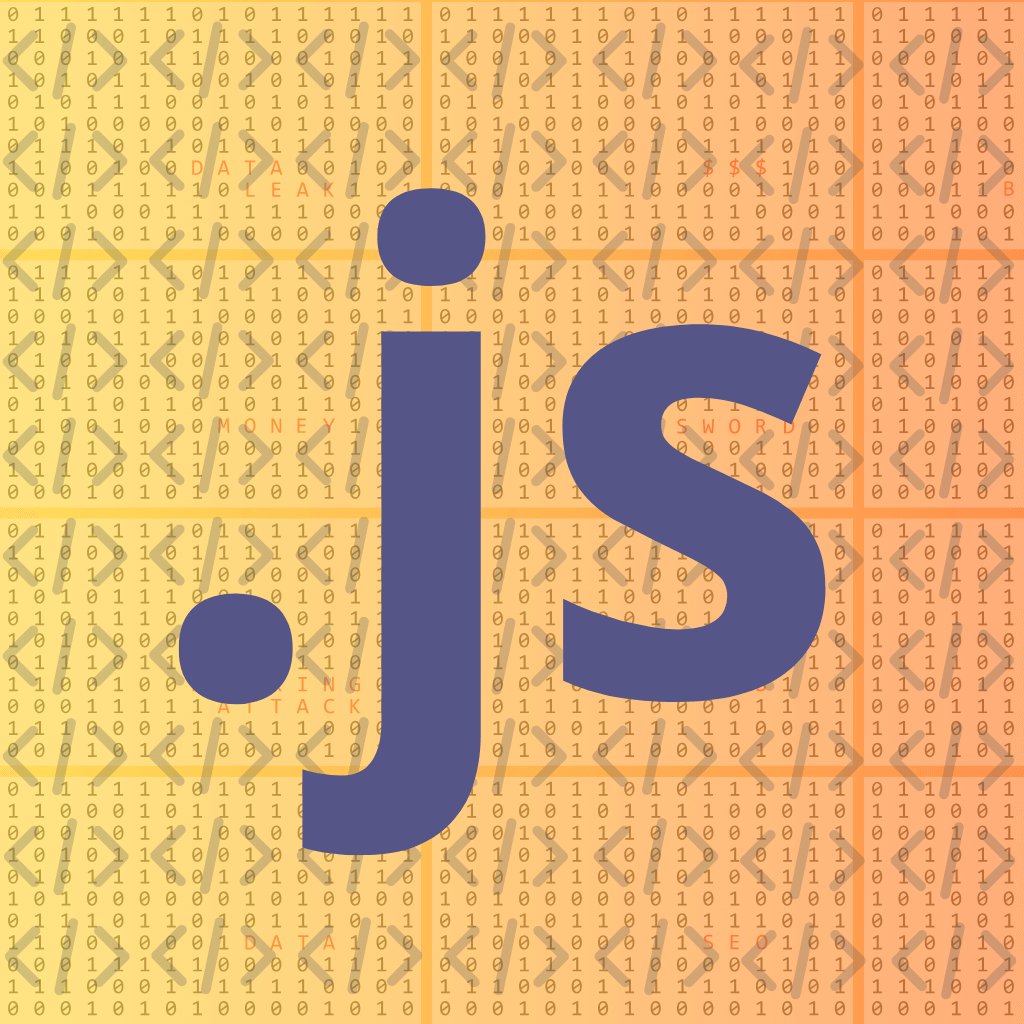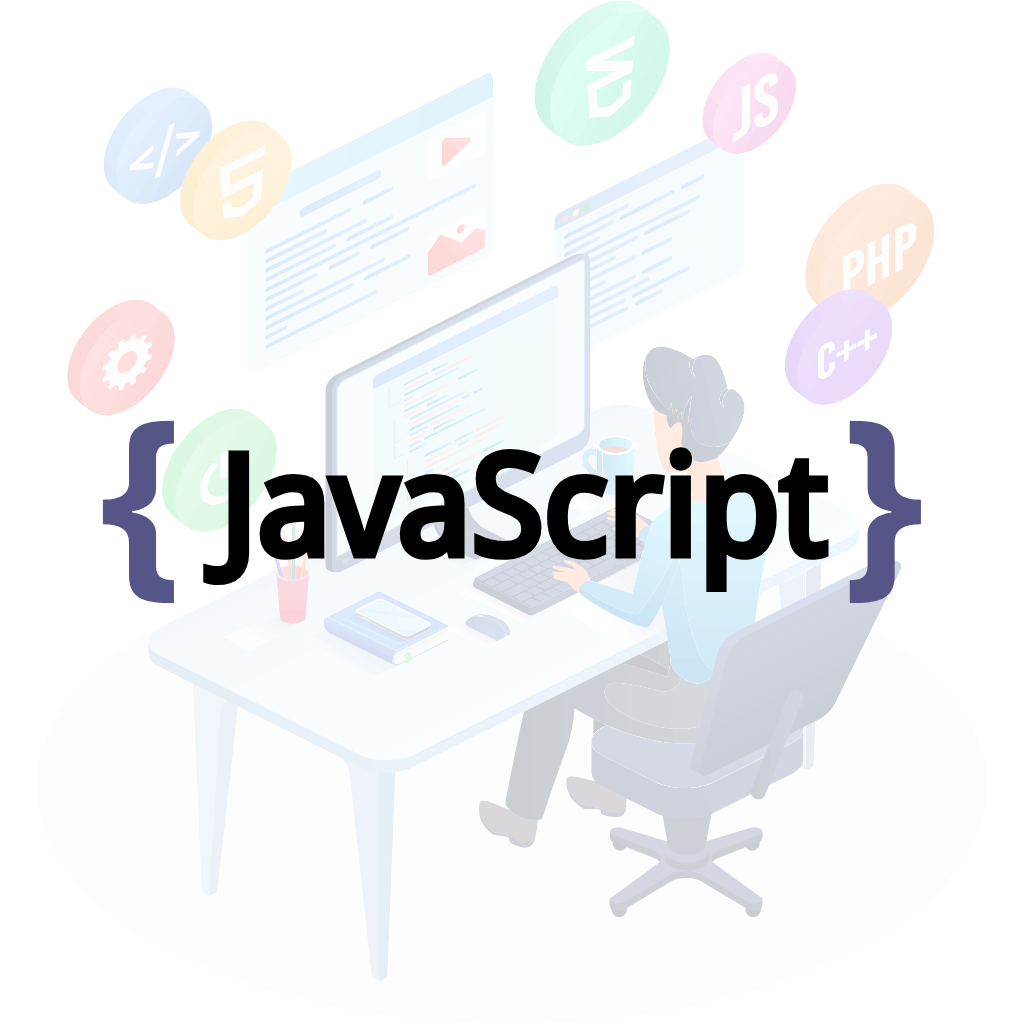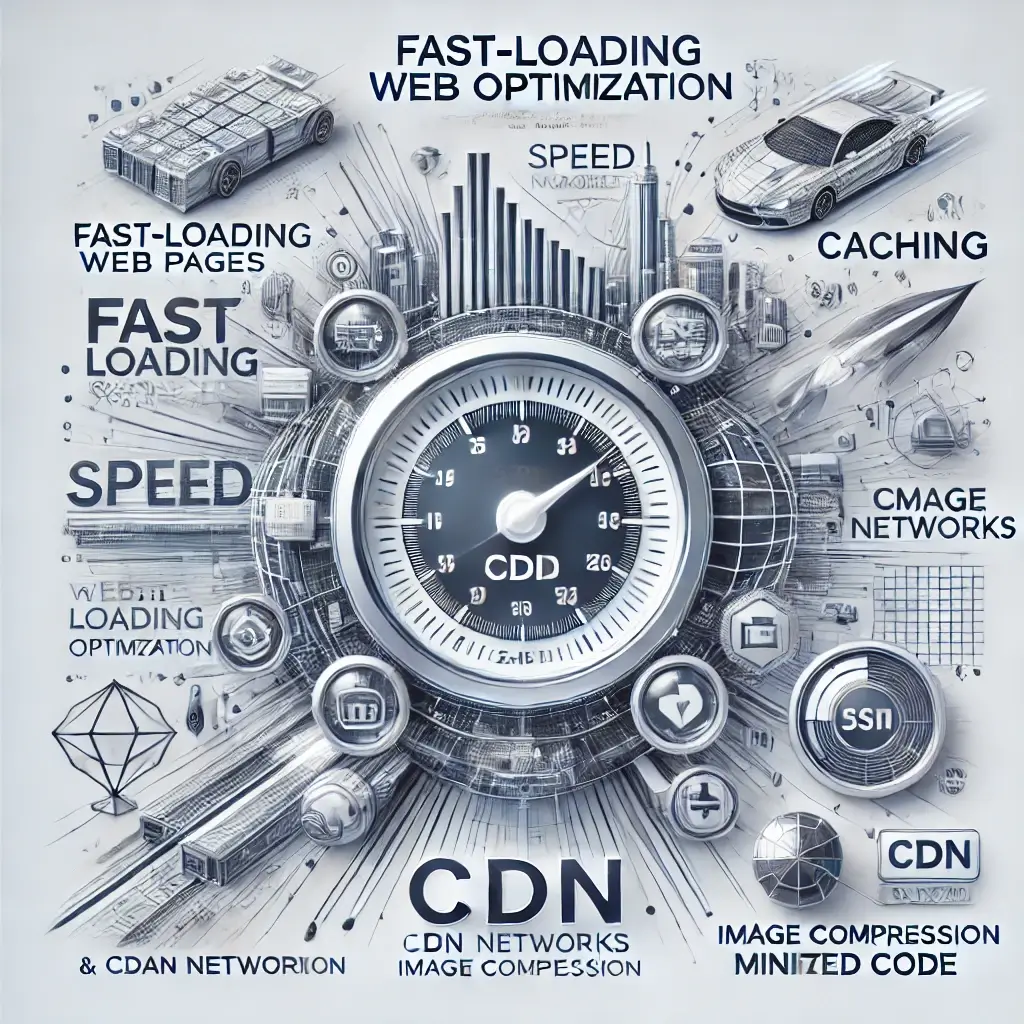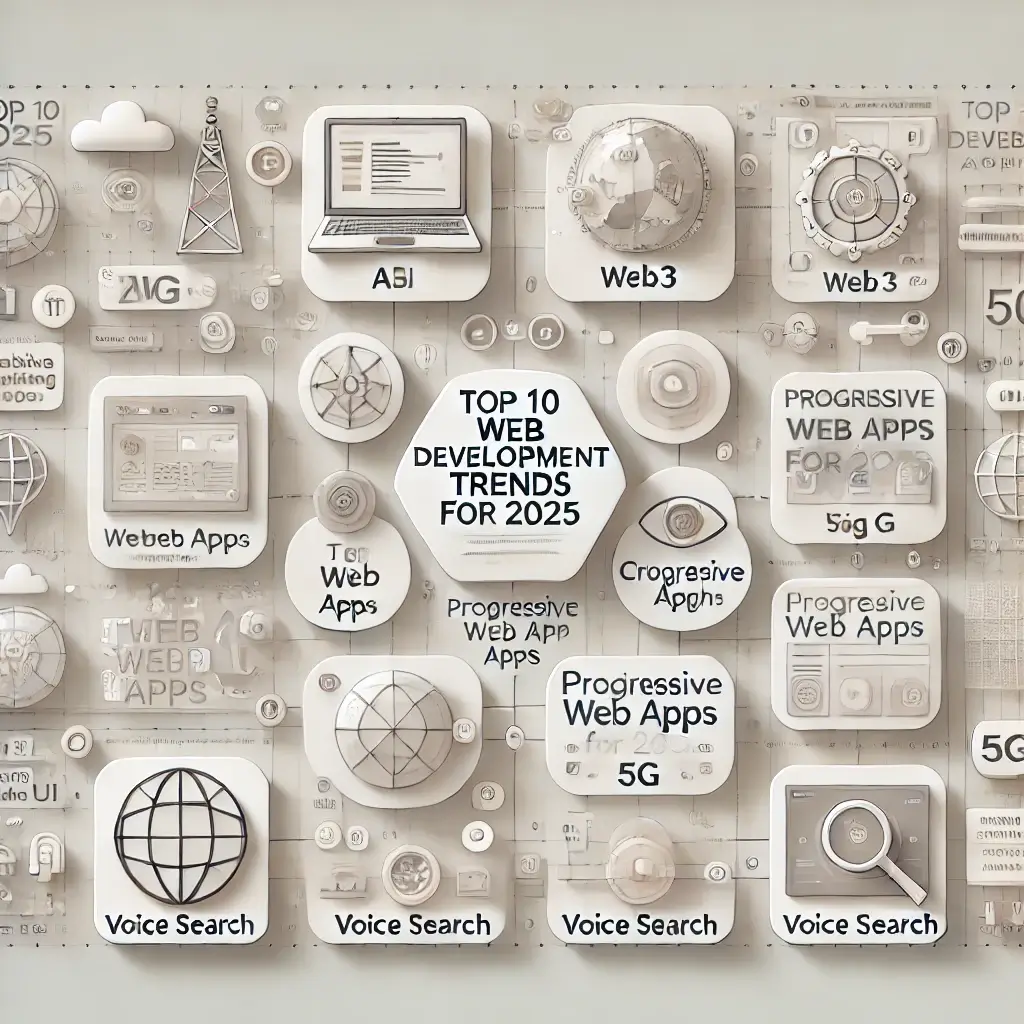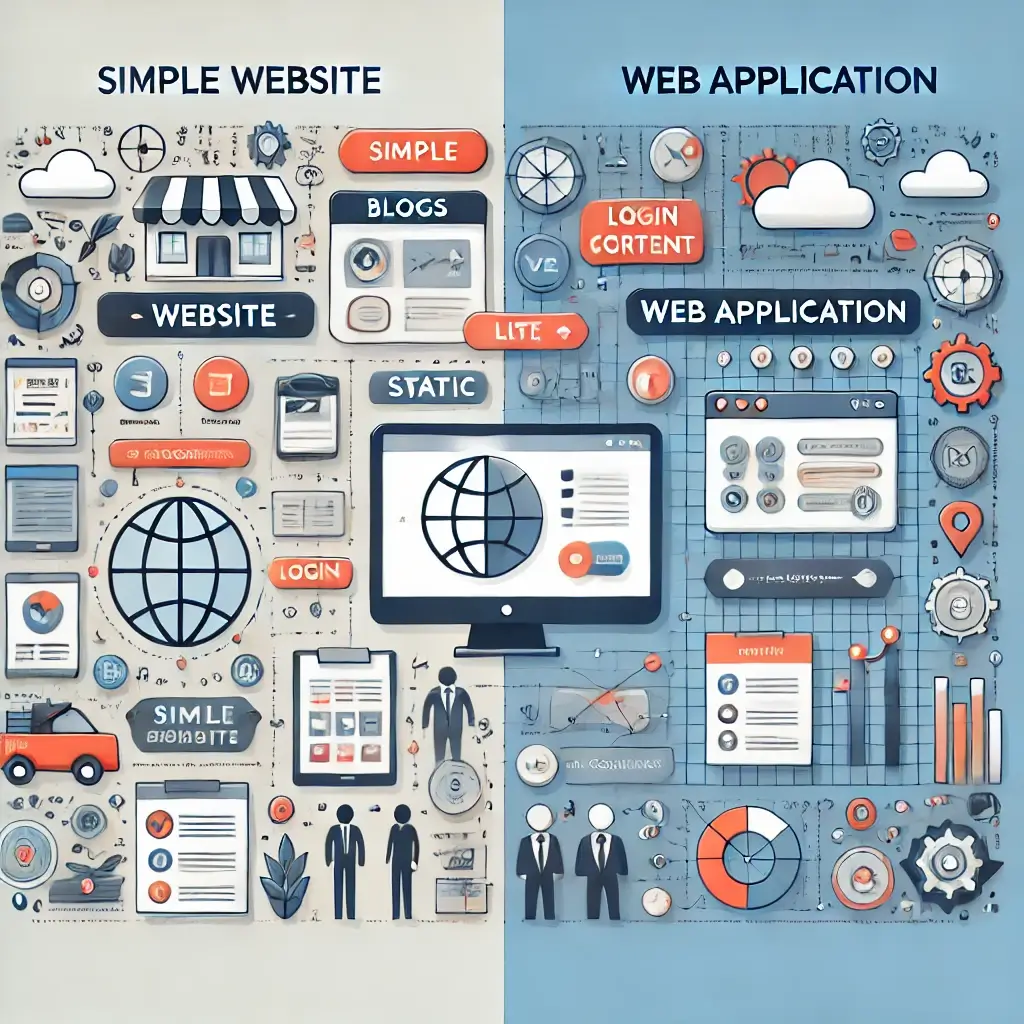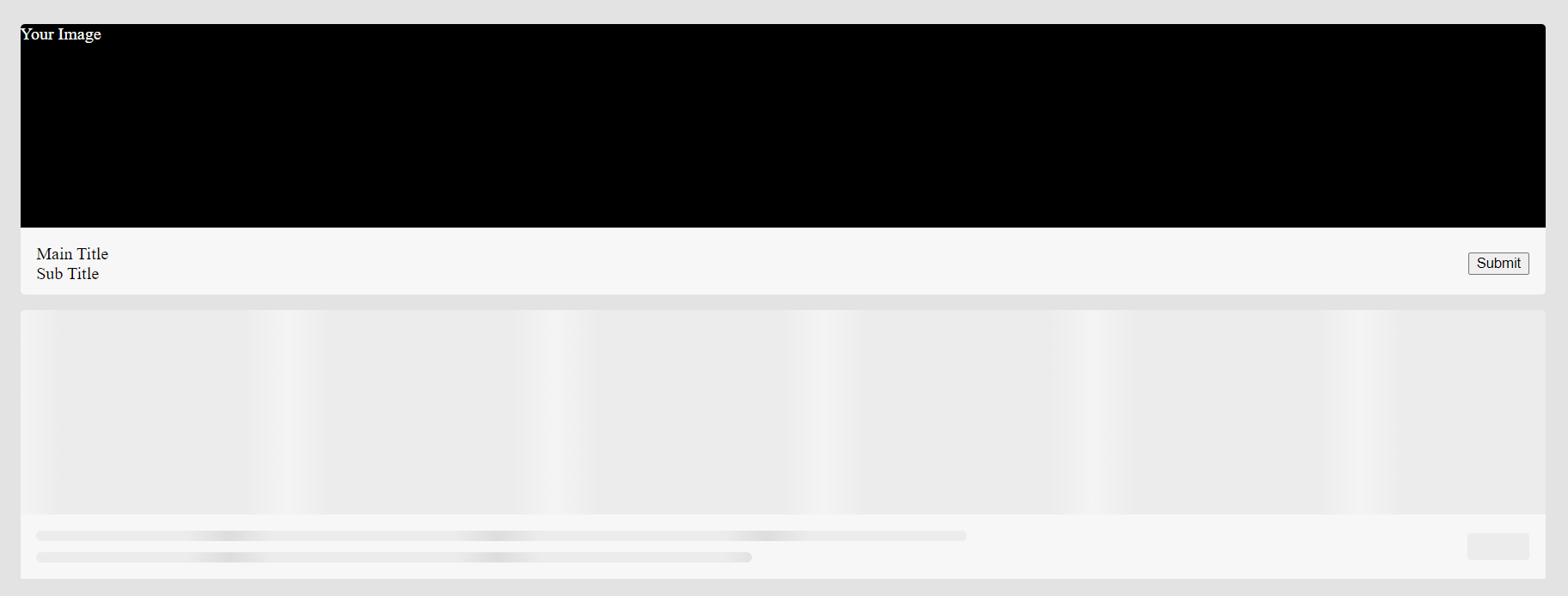Introduction JavaScript design patterns are reusable solutions to common programming problems. They help developers write clean, maintainable, and scalable code. In this post, we will explore Advanced JavaScript Design Patterns, their use cases, and real-world examples. Table of Contents 1. What Are Design Patterns? Design patterns are pre-defined templates for solving coding problems efficiently. They help in improving code organization, maintainability, and scalability. Why Use Design Patterns? 2. Creational Patterns Factory Pattern The Factory Pattern allows the creation of objects without specifying their exact class. ✅ Use Case: When you need to create multiple objects of the same type with different configurations. Singleton Pattern Ensures a class has only one instance. ✅ Use Case: Managing global state (e.g., Database connection, Configurations). 3. Structural Patterns Module Pattern Encapsulates private and public methods. ✅ Use Case: Creating private and public properties in JavaScript. 4. Behavioral Patterns Observer Pattern Used in event-driven programming (e.g., addEventListener). ✅ Use Case: Implementing event-driven architecture (e.g., Pub-Sub Systems). 5. Conclusion Design patterns are crucial for writing scalable JavaScript applications. By mastering Creational, Structural, and Behavioral patterns, you can significantly improve your codebase. 🔹 Next Blog Post: “Mastering JavaScript Functional Programming” – Stay tuned! 🚀
JavaScript Framework Showdown: React vs Vue vs Angular
Introduction JavaScript frameworks have revolutionized front-end development by providing efficient tools to build dynamic web applications. The three most popular frameworks—React, Vue, and Angular—offer unique features and advantages. This blog post provides a comprehensive comparison to help you decide which framework best suits your project. Table of Contents 1. Overview of React, Vue, and Angular React Vue.js Angular 2. Performance Comparison Feature React Vue.js Angular Virtual DOM ✅ Yes ✅ Yes ❌ No Bundle Size Small Small Large Rendering Fast Fast Moderate Memory Usage Low Low High ✅ React and Vue are generally faster due to their lightweight nature and Virtual DOM, while Angular is slightly heavier due to its full-fledged structure. 3. Ease of Learning and Adoption ✅ Vue is the easiest to learn, while Angular is the hardest due to its complex architecture. 4. Component-Based Architecture All three frameworks follow a component-based structure, making it easy to reuse UI elements. Example (React): Example (Vue): Example (Angular): ✅ Vue and React provide a more lightweight component structure, while Angular enforces strict patterns. 5. State Management Each framework has a different approach to managing state: ✅ Vuex (Vue) and Redux (React) offer centralized state management, while Angular’s RxJS is complex but powerful. 6. Ecosystem and Community Support Feature React Vue.js Angular Developed by Meta Evan You Google Community Size ⭐⭐⭐⭐ ⭐⭐⭐ ⭐⭐⭐⭐ Documentation ⭐⭐⭐ ⭐⭐⭐⭐ ⭐⭐⭐ Job Market High Medium High ✅ React and Angular have the largest communities, while Vue has excellent documentation and growing adoption. 7. Use Cases and Best Scenarios Use Case Best Framework Enterprise Apps Angular Single-Page Apps React Small Projects Vue.js SEO-Friendly Apps Next.js (React) Progressive Web Apps Vue.js Real-Time Apps Angular + RxJS ✅ Angular is great for large, structured apps, React for dynamic UIs, and Vue for lightweight apps. 8. Comparison Table: React vs Vue vs Angular Feature React Vue.js Angular Virtual DOM ✅ Yes ✅ Yes ❌ No Performance Fast Fast Moderate Learning Curve Medium Easy Hard Community Support High Medium High State Management Redux Vuex RxJS Best For SPA, UI Small Apps Enterprise Official CLI Create React App Vue CLI Angular CLI 9. Conclusion Each framework has its strengths: 📌 Which one to choose? Next Steps The next blog post will cover “Advanced JavaScript Design Patterns” – Stay tuned! 🚀
Mastering JavaScript Asynchronous Programming
Introduction JavaScript is a single-threaded language, but it can handle asynchronous operations efficiently. Asynchronous programming is essential for handling tasks like fetching data, reading files, or performing computations without blocking the main thread. This blog will cover various asynchronous programming techniques in JavaScript, including Callbacks, Promises, and Async/Await, with practical examples. Table of Contents 1. What is Asynchronous Programming? Asynchronous programming allows JavaScript to execute long-running operations without blocking the main thread. This ensures smooth performance, especially for tasks like fetching data from a server. 2. Synchronous vs Asynchronous Execution Synchronous Example: Output: Here, each statement waits for the previous one to complete. Asynchronous Example: Output: 3. Understanding the JavaScript Event Loop JavaScript uses an event loop to manage asynchronous operations. The Call Stack, Web APIs, Callback Queue, and Event Loop work together to handle asynchronous code efficiently. Diagram: (Include an event loop diagram if needed) 4. Callbacks in JavaScript Callbacks were the primary way to handle async code before Promises. Example: ❌ Callback Hell happens when multiple nested callbacks make the code hard to read. 5. Promises: A Better Way to Handle Async Operations A Promise represents a value that will be available in the future. Example: ✅ Promises avoid callback hell and provide better error handling. 6. Chaining Promises for Sequential Execution Promises can be chained to execute async tasks in sequence. Example: ✅ Each .then() returns a new Promise, allowing chaining. 7. Async/Await: The Modern Approach async/await makes asynchronous code look synchronous. Example: ✅ Easier to read and debug than Promises. 8. Error Handling in Asynchronous JavaScript Use try…catch with async/await to handle errors gracefully. Example: ✅ Prevents unhandled promise rejections. 9. Using Fetch API for Network Requests The Fetch API is a modern way to make HTTP requests. Example: ✅ Works with both Promises and async/await. 10. Handling Multiple Async Operations with Promise.all Promise.all runs multiple promises in parallel. Example: ✅ Executes multiple async tasks faster and efficiently. 11. Conclusion Understanding asynchronous programming in JavaScript is essential for modern web development. Callbacks, Promises, and async/await are key techniques to manage async code effectively. 🔹 Use Promises over callbacks to avoid callback hell.🔹 Use async/await for cleaner and more readable code.🔹 Handle errors properly with .catch() or try…catch. The next blog post will cover “JavaScript Framework Showdown: React vs Vue vs Angular” – Stay tuned! 🚀
JavaScript ES6+ Features Explained with Examples
Introduction JavaScript has evolved significantly with the introduction of ES6 (ECMAScript 2015) and later versions. These updates brought powerful new features that improve code readability, maintainability, and efficiency. In this blog, we’ll explore key ES6+ features with examples to help you write better JavaScript code. Table of Contents 1. Let & Const vs Var Before ES6, JavaScript only had var for variable declaration. ES6 introduced let and const, which provide better scoping and immutability. Example: ✅ Use let for variables that change and const for fixed values. 2. Arrow Functions Arrow functions provide a concise syntax and lexical this binding. Example: ✅ No need for function keyword and explicit return statement for single expressions. 3. Template Literals Template literals allow for easier string interpolation. Example: ✅ Use backticks “ instead of quotes for multi-line and dynamic strings. 4. Destructuring Assignment Extract values from arrays and objects easily. Example: ✅ Helps in cleaner code and improved readability. 5. Spread & Rest Operators The spread operator (…) expands arrays/objects, while the rest operator collects function arguments. Example: ✅ Used for copying, merging, and flexible function parameters. 6. Default Parameters Set default values for function parameters. Example: ✅ Avoids undefined when arguments are missing. 7. Enhanced Object Literals Simplifies object creation and methods. Example: ✅ Cleaner and more readable object syntax. 8. Promises & Async/Await Handling asynchronous operations made easier with Promises and async/await. Example: ✅ No more callback hell! 9. Modules (import/export) Allows modular code structure. Example: ✅ Enables code reusability. 10. Map & Set Data Structures Efficient data structures introduced in ES6. Example: ✅ Useful for unique collections and key-value pairs. 11. Optional Chaining & Nullish Coalescing Handle nested objects without errors. Example: ✅ Prevents undefined errors. 12. BigInt & Symbol New primitive data types. Example: ✅ BigInt handles large numbers safely. 13. New String & Array Methods Useful methods introduced in ES6+. Example: ✅ Enhances string and array manipulation. 14. Conclusion ES6+ has transformed JavaScript into a more powerful and readable language. Understanding and utilizing these features will make your code more efficient and maintainable. ✅ Start applying these ES6+ features in your projects today! Next Steps The next blog post will cover “Mastering JavaScript Asynchronous Programming” – Stay tuned! 🚀
Advanced JavaScript Concepts: Beyond the Basics
Introduction JavaScript is constantly evolving, bringing in new features and capabilities. While previous blog posts covered the fundamentals and core concepts, this guide explores advanced JavaScript topics that are crucial for writing efficient, scalable, and modern web applications. Table of Contents 1. Memory Management & Garbage Collection JavaScript manages memory allocation and deallocation automatically using Garbage Collection (GC). How JavaScript Handles Memory Common Memory Issues Example: 2. Event Loop & Concurrency Model JavaScript is single-threaded but achieves concurrency using the Event Loop. Key Components ✅ Call Stack: Handles synchronous tasks. ✅ Web APIs: Asynchronous tasks like setTimeout, DOM events, etc. ✅ Callback Queue: Stores pending async callbacks. ✅ Microtask Queue: Prioritized queue (Promises, async/await). Example: 3. Service Workers & Progressive Web Apps (PWAs) Service Workers enable caching, offline functionality, and push notifications. Registering a Service Worker Features of PWAs ✅ Offline support with caching ✅ Background sync & push notifications ✅ Fast performance & app-like experience 4. WebSockets & Real-time Communication WebSockets allow real-time, bidirectional communication between clients and servers. Setting Up WebSockets Server (Node.js + WebSocket) Client 5. JavaScript in Machine Learning (TensorFlow.js, Brain.js) JavaScript is now being used for AI and ML through frameworks like TensorFlow.js. Example: TensorFlow.js Model 6. JavaScript for Mobile & Desktop Apps JavaScript extends beyond the web with React Native for mobile and Electron.js for desktop. Example: Electron.js App 7. SEO Best Practices for JavaScript Websites Many JavaScript-heavy websites face SEO challenges because search engines struggle with rendering JavaScript content. Best Practices ✅ Use Server-Side Rendering (SSR) or Static Site Generation (SSG). ✅ Implement Lazy Loading for better performance. ✅ Use the Prerendering Technique to serve static content to search engines. ✅ Ensure metadata is present for Open Graph and Twitter Card previews. Example of Dynamic Meta Tags: 8. Advanced Debugging Techniques Debugging is essential for writing bug-free JavaScript applications. Debugging Tools ✅ Chrome DevTools – Inspect elements, monitor network requests. ✅ Lighthouse – Performance and SEO auditing. ✅ Breakpoints – Pause execution and analyze state. Example: Using Breakpoints 9. Security Best Practices in JavaScript Security vulnerabilities can lead to data breaches. Security Measures ✅ Sanitize user input to prevent XSS attacks. ✅ Use Content Security Policy (CSP). ✅ Avoid eval() and dynamic script execution. Example: 10. Performance Optimization Techniques Ways to Optimize JavaScript Performance ✅ Minimize reflows and repaints in the DOM. ✅ Use requestAnimationFrame() for smooth animations. ✅ Use debounce/throttle to optimize event handling. Example: 11. JavaScript Design Patterns Design patterns help improve code maintainability and efficiency. Common Design Patterns ✅ Singleton ✅ Factory Pattern ✅ Observer Pattern ✅ Module Pattern Example (Module Pattern): 12. Conclusion & Next Steps This guide covered advanced JavaScript concepts that help in writing modern and optimized applications. The next step is to apply these techniques in real-world projects and stay updated with JavaScript advancements. 🚀 Let me know if you need further enhancements!
E-commerce Website Development: A Step-by-Step Guide for Beginners
Introduction In today’s digital age, having an online store is essential for businesses aiming to expand their reach and increase revenue. Whether you’re a small business owner or an entrepreneur, building an e-commerce website can seem overwhelming. However, with the right approach, you can create a professional and fully functional online store that attracts customers and drives sales. This comprehensive guide will walk you through the process of developing an e-commerce website from scratch, covering everything from choosing the right platform to launching and maintaining your store. Step 1: Define Your Business Goals Before jumping into website development, clearly define your business goals: Having a clear vision will help you choose the right tools and strategies for your online store. Step 2: Choose the Right E-commerce Platform Selecting the right e-commerce platform is crucial for your business success. Here are some of the best options available: 1. Shopify (Visit Shopify) 2. WooCommerce (WordPress Plugin) (Learn More) 3. Magento (Adobe Commerce) (Explore Magento) 4. BigCommerce (Visit BigCommerce) Choose a platform based on your technical expertise, budget, and business needs. Step 3: Register a Domain Name and Get Web Hosting Your domain name represents your brand, so choose one that is: For hosting, if you’re using WooCommerce, Magento, or a custom-built store, consider reliable hosting providers like: Step 4: Design Your E-commerce Website A well-designed website enhances user experience and drives conversions. Keep these elements in mind: 1. Choose a Responsive Theme 2. Optimize Navigation 3. Focus on High-Quality Product Images and Descriptions 4. Create a Seamless Checkout Process Step 5: Set Up Payment Gateways To receive payments securely, integrate reliable payment gateways like: Make sure the checkout process is seamless and doesn’t require unnecessary steps. Step 6: Implement SEO and Marketing Strategies Optimizing your website for search engines and marketing it effectively will help drive traffic and sales. SEO Best Practices: Marketing Strategies: Step 7: Test and Launch Your Website Before launching, test your website thoroughly: Once everything is in place, officially launch your e-commerce store and start promoting it! Step 8: Maintain and Scale Your E-commerce Business Running an online store is an ongoing process. Regularly update your website, track performance, and make necessary improvements. Key maintenance tasks include: As your business grows, consider scaling by: Conclusion Building an e-commerce website may seem complex, but by following this step-by-step guide, you can create a successful online store that meets your business goals. Focus on providing an excellent user experience, implementing strong marketing strategies, and continuously optimizing your website to drive more sales. Start your e-commerce journey today and take your business to new heights! Need help developing an e-commerce website? Contact SiteGator for expert web development services tailored to your business needs!
Serverless Web Development: The Future of Scalable and Cost-Effective Applications
Introduction The traditional way of managing servers for web applications is slowly becoming outdated. As businesses look for scalable, cost-efficient, and high-performance solutions, serverless computing is emerging as a game-changer. In 2025 and beyond, companies are shifting to serverless web development to build and deploy applications without managing infrastructure. But what exactly is serverless development, and how does it benefit businesses? This guide will explain serverless architecture, its benefits, and the best platforms for implementing it. What is Serverless Web Development? Serverless web development is a cloud-based model where developers write code without worrying about managing servers. The cloud provider handles all backend infrastructure, including scaling, security, and resource allocation. 🔹 Key Characteristics of Serverless Computing:✅ No server management – Fully managed by cloud providers✅ Auto-scaling – Scales up or down based on demand✅ Cost-efficient – Pay only for the compute time used✅ Event-driven – Executes code in response to events How Does It Work? Instead of hosting an application on a traditional server, serverless computing executes code on demand. It uses Function as a Service (FaaS) platforms like AWS Lambda, Google Cloud Functions, and Azure Functions. For example, if a user submits a form on your website, a serverless function processes the data only when needed, reducing costs. Top Benefits of Serverless Web Development 1️⃣ Lower Costs – Pay Only for What You Use 🔹 No need to maintain expensive servers.🔹 Pay only for execution time, not idle server time.🔹 Saves money for startups and enterprises. 2️⃣ Automatic Scaling 🔹 Automatically adjusts resources based on traffic.🔹 Handles high loads without crashing.🔹 No need to configure load balancers. 3️⃣ Faster Development & Deployment 🔹 No server setup required, reducing development time.🔹 Developers focus on writing code instead of managing infrastructure.🔹 Perfect for MVPs and fast product iterations. 4️⃣ Enhanced Security 🔹 Cloud providers handle security patches and updates.🔹 Reduces risks of server misconfigurations.🔹 Built-in DDoS protection and compliance with security standards. 5️⃣ Improved Performance 🔹 Applications run closer to users, reducing latency.🔹 Uses content delivery networks (CDNs) for fast responses. Best Platforms for Serverless Web Development 1️⃣ AWS Lambda (Amazon Web Services) ✅ Most popular serverless computing service✅ Supports multiple programming languages✅ Integrates with AWS services like S3, DynamoDB, and API Gateway 2️⃣ Google Cloud Functions ✅ Best for AI-powered applications and Google ecosystem integration✅ Auto-scales instantly based on traffic✅ Pay-per-use pricing 3️⃣ Microsoft Azure Functions ✅ Works seamlessly with Azure cloud services✅ Supports event-driven execution✅ Ideal for enterprise-grade applications 4️⃣ Vercel & Netlify (For Frontend Deployment) ✅ Best for static websites, JAMstack, and frontend apps✅ Supports instant global deployment✅ Works with React, Angular, and Vue.js How to Deploy a Serverless Web Application? 1️⃣ Choose a Cloud Provider Select AWS Lambda, Google Cloud Functions, or Azure Functions for backend logic. 2️⃣ Set Up a Frontend (Optional) Use React, Angular, or Vue.js with Vercel/Netlify for frontend hosting. 3️⃣ Write Serverless Functions Develop event-driven functions using Node.js, Python, or Go. 4️⃣ Configure API Gateway Use AWS API Gateway, Firebase, or Express.js to handle API requests. 5️⃣ Deploy & Monitor Use CI/CD tools like GitHub Actions or AWS CodePipeline for continuous deployment. Final Thoughts Serverless computing is the future of web development. It provides:✅ Scalability without complexity✅ Cost savings with pay-as-you-go pricing✅ Faster development and security For startups, enterprises, and developers looking for efficient and scalable web solutions, serverless development is a must-adopt technology. 🚀 Want to build a serverless web application? Contact SiteGator today!
Work-Life Balance: How to Stay Healthy While Working from Home
Introduction With remote work becoming the norm, many professionals struggle to maintain a healthy work-life balance. Long hours in front of a screen, fewer physical activities, and blurred boundaries between work and personal life can lead to stress, burnout, and health issues. In this blog, we will explore effective strategies to stay physically and mentally healthy while working from home, ensuring productivity without sacrificing well-being. 1. Set Clear Work Boundaries One of the biggest challenges of remote work is the lack of separation between work and personal life. Establishing clear boundaries can help: ✅ Define work hours: Stick to a fixed schedule to avoid overworking.✅ Create a dedicated workspace: Avoid working from your bed or couch.✅ Take regular breaks: Use techniques like the Pomodoro technique (25 min work + 5 min break). ⏳ Tip: At the end of your workday, shut down your computer and step away from your workspace. 2. Maintain a Healthy Diet Working from home often leads to mindless snacking and unhealthy eating habits. To stay healthy: 🥗 Plan nutritious meals: Prepare meals in advance to avoid last-minute unhealthy choices.🍎 Stock up on healthy snacks: Keep fruits, nuts, and yogurt instead of processed snacks.💧 Stay hydrated: Keep a water bottle on your desk and drink at least 8 glasses of water daily. ⏳ Tip: Avoid excessive caffeine. Replace sugary drinks with green tea or herbal tea. 3. Incorporate Regular Exercise Sitting for long hours can harm your health. Incorporate movement into your daily routine: 🏋️ Stretching: Do simple desk stretches every hour.🚶 Short walks: Take a 10-minute walk after every few hours of work.🧘 Yoga & meditation: Helps reduce stress and improve posture.💪 Home workouts: Try bodyweight exercises like squats, push-ups, and planks. ⏳ Tip: Use a standing desk or an exercise ball to improve posture. 4. Manage Stress & Mental Well-Being Remote work can be mentally exhausting, leading to anxiety and burnout. To maintain good mental health: 🛑 Set work-life boundaries: Don’t check emails after work hours.🧘 Practice mindfulness & meditation: Apps like Headspace & Calm can help.📞 Socialize: Stay connected with friends & colleagues through virtual meetups.💤 Get enough sleep: Aim for 7-9 hours of quality sleep. ⏳ Tip: Keep a gratitude journal to focus on positive aspects of your day. 5. Optimize Your Home Office Setup A bad workstation can lead to poor posture, headaches, and back pain. To create an ergonomic setup: 🪑 Use a comfortable chair: Support your back to prevent pain.💻 Position your screen correctly: Keep it at eye level to avoid neck strain.⌨️ Use an external keyboard & mouse: This helps maintain a natural hand position. ⏳ Tip: Keep your workspace organized & clutter-free for better focus. Conclusion Working from home offers flexibility, but maintaining a work-life balance is essential for long-term health and productivity. By setting boundaries, eating healthy, staying active, and managing stress, you can enjoy the benefits of remote work without the drawbacks. 💡 Need more productivity tips? Subscribe to SiteGator for expert insights! 🚀
Healthy Eating on a Budget: Affordable Superfoods for a Better Life
Introduction Eating healthy doesn’t have to be expensive! Many people think superfoods are costly, but there are plenty of affordable options that provide essential nutrients without breaking the bank. Whether you want to boost immunity, improve digestion, or increase energy, this guide will show you how to eat healthily while staying on a budget. Why Choose Superfoods? Superfoods are nutrient-dense foods rich in vitamins, minerals, and antioxidants. They help: ✅ Strengthen immunity – Fight diseases and infections✅ Boost energy levels – Improve metabolism and brain function✅ Support digestion – Maintain gut health and weight balance✅ Enhance skin and hair health – Promote glowing skin and strong hair The best part? Many superfoods are affordable and easily available! Top 10 Budget-Friendly Superfoods 1. Lentils (Dal) – The Protein Powerhouse Lentils are rich in protein, fiber, and iron, making them a great meat alternative. They help with digestion and keep you full for longer. 💰 Cost: ₹80-120/kg🥗 How to Eat: Make dal, soups, or salads 2. Bananas – The Instant Energy Booster Bananas are packed with potassium and fiber, which support digestion and heart health. They are the perfect on-the-go snack. 💰 Cost: ₹30-60/kg🍌 How to Eat: Eat raw, add to smoothies, or mix in oatmeal 3. Eggs – The Affordable Protein Source Eggs provide high-quality protein, vitamin D, and B12. They improve brain function and muscle strength. 💰 Cost: ₹6-8 per egg🍳 How to Eat: Boiled, scrambled, omelet, or added to salads 4. Oats – The Ultimate Breakfast Superfood Oats are high in fiber, antioxidants, and healthy carbs, which help control cholesterol and maintain weight. 💰 Cost: ₹150-200/kg🥣 How to Eat: Make oatmeal, granola, or add to smoothies 5. Yogurt (Curd) – Probiotic for Gut Health Yogurt is rich in probiotics, calcium, and protein, promoting digestion and boosting immunity. 💰 Cost: ₹40-60 per 500g🥛 How to Eat: Eat plain, add fruit, or use in smoothies 6. Peanuts – Budget-Friendly Nuts Peanuts are loaded with healthy fats, protein, and fiber, supporting heart health and energy levels. 💰 Cost: ₹150-200/kg🥜 How to Eat: Eat raw, roasted, or as peanut butter 7. Spinach – The Green Superfood Spinach is packed with iron, vitamins A & C, which boost immunity and improve skin health. 💰 Cost: ₹40-60 per bunch🥗 How to Eat: Use in salads, smoothies, or curries 8. Chickpeas (Chana) – The Budget-Friendly Protein Chickpeas are rich in protein, fiber, and complex carbs, keeping you full and improving digestion. 💰 Cost: ₹80-120/kg🥘 How to Eat: Make hummus, salads, or curries 9. Sweet Potatoes – Natural Sugar & Energy Source Sweet potatoes are loaded with fiber, vitamin A, and antioxidants, making them great for digestion and skin health. 💰 Cost: ₹40-60/kg🍠 How to Eat: Bake, roast, or mash 10. Green Tea – A Natural Detoxifier Green tea is packed with antioxidants that improve metabolism and reduce stress. 💰 Cost: ₹150-300 per pack🍵 How to Drink: Brew a cup daily for best results How to Eat Healthy on a Budget? 1. Plan Your Meals 2. Buy in Bulk 3. Cook at Home 4. Use Seasonal Fruits & Vegetables 5. Avoid Packaged & Processed Foods Conclusion Eating healthy doesn’t mean spending a lot. By choosing affordable superfoods, planning meals, and cooking at home, you can maintain a nutritious diet without exceeding your budget. Start small, make gradual changes, and enjoy the long-term benefits of a healthy lifestyle! 🚀 Looking for more health and lifestyle tips? Stay tuned for our next blog on SiteGator!
Digital Detox: How Reducing Screen Time Can Improve Mental Health
Introduction In today’s digital age, we spend countless hours glued to screens whether it’s for work, social media, gaming, or entertainment. While technology has made life more convenient, excessive screen time can lead to stress, anxiety, poor sleep, and even depression. A digital detox is a conscious effort to reduce screen usage and reconnect with the real world. In this blog, we’ll explore the benefits of a digital detox and practical steps to achieve a healthier balance with technology. Why Is Screen Time a Problem? Spending too much time on screens negatively impacts mental health and well-being in several ways: 1. Increased Stress & Anxiety 2. Poor Sleep Quality 3. Reduced Productivity & Focus 4. Negative Impact on Relationships Benefits of a Digital Detox Reducing screen time can significantly improve mental and physical well-being: ✅ Better Sleep – Improved melatonin levels lead to deeper rest.✅ Reduced Anxiety – Less social media exposure reduces stress.✅ Improved Focus – Less distraction helps boost productivity.✅ Healthier Relationships – More meaningful real-life interactions.✅ More Free Time – You’ll discover extra hours for hobbies and self-care. How to Do a Digital Detox: Step-by-Step Guide 1. Set Screen Time Limits 2. Create No-Screen Zones 3. Replace Digital Time with Offline Activities 4. Practice the 20-20-20 Rule 5. Schedule a Full Digital Detox Day 6. Use Grayscale Mode on Your Phone 7. Turn Off Non-Essential Notifications 8. Try a Social Media Detox Conclusion A digital detox is not about quitting technology completely but about finding a healthy balance. By cutting down screen time, you can reduce stress, sleep better, and feel more present in your daily life. Start small, set boundaries, and enjoy the benefits of a more mindful and connected lifestyle. 🚀 Need more tips on productivity and wellness? Stay tuned for more insightful blogs on SiteGator!
Why React.js is the Best Choice for Modern Web Development in 2025
Introduction As technology evolves, businesses need fast, scalable, and interactive web applications. React.js, one of the most powerful JavaScript libraries, remains a top choice in 2025 for building high-performance, user-friendly applications. Backed by Meta (formerly Facebook), React has dominated the web development space with its virtual DOM, component-based architecture, and strong ecosystem. But what makes React stand out from Angular, Vue, and other frameworks? Let’s explore why React.js is the best choice for modern web development in 2025. 1. Component-Based Architecture for Efficient Development Unlike traditional frameworks, React breaks down applications into independent, reusable components, making development more organized and scalable. ✅ Why it matters? 🚀 Example: Instead of writing separate buttons for different pages, you can create a single Button component and reuse it across the app. 2. Virtual DOM: Faster and More Efficient Rendering Traditional web applications update the entire page when content changes, which can slow down performance. React’s Virtual DOM optimizes this by updating only the modified parts of the UI. ✅ Benefits: 🚀 Example: In a social media app like Facebook, only the new comments or likes update instead of the whole page reloading. 3. React Hooks: A Simpler Way to Manage State Before React Hooks, developers had to rely on class-based components and complex state management solutions. With Hooks, managing state has never been easier. ✅ Popular Hooks in React: 🚀 Example: A simple counter app can use useState() to manage its value with just a few lines of code. 4. Rich Ecosystem and Active Community Support One major reason why React continues to dominate is its vast developer community and ecosystem. ✅ Why this matters? 🚀 Example: Platforms like Netflix, Airbnb, and Instagram rely on React for their web interfaces. 5. Server-Side Rendering (SSR) with Next.js for SEO One downside of React was its poor SEO performance due to client-side rendering. However, with Next.js, React apps can now be server-rendered for better SEO. ✅ Benefits of Next.js: 🚀 Example: A React + Next.js eCommerce store can pre-load product pages, ensuring faster load times and higher conversions. 6. React vs. Angular vs. Vue: Which One is Better? Feature React.js Angular Vue.js Type Library Full-fledged framework Progressive framework Performance High (Virtual DOM) Optimized with AOT Fast and lightweight Learning Curve Moderate Steep Easy State Management Hooks, Redux, Context API Built-in Vuex, Pinia Best Use Case Dynamic UI, SPAs, PWAs Large enterprise apps Simpler web apps Mobile Support React Native Ionic/Angular Vue Native 🚀 Conclusion: React is the best choice for flexible, scalable, and high-performance web apps. 7. React Native: Build Web & Mobile Apps with the Same Codebase One of React’s biggest advantages is React Native, allowing developers to write a single codebase for both web and mobile apps. ✅ Benefits of React Native: 🚀 Example: A React-based web app can be quickly converted into a mobile app using React Native. 8. State Management: Redux, Recoil & Context API Managing complex app states can be challenging, but React offers multiple solutions: ✔ Redux – Best for large-scale apps with centralized state.✔ Recoil – A modern alternative to Redux with simpler API.✔ Context API – Lightweight built-in solution for small apps. 🚀 Example: A shopping cart app needs state management to keep track of user-selected products across pages. 9. Strong Job Market & Career Growth in React.js React.js remains one of the most in-demand skills in web development. ✅ Why Learn React in 2025? 🚀 Example: Learning React opens career opportunities in frontend, full-stack, and mobile development. Conclusion In 2025, React.js remains the best choice for modern web development because of its:✅ Fast performance (Virtual DOM).✅ Scalability (Component-based architecture).✅ Flexibility (Works with any backend).✅ SEO optimization (With Next.js).✅ Mobile compatibility (React Native). If you’re looking for a future-proof web development solution, React.js is the way forward. 🚀 Want a React-powered website? Contact SiteGator today!
Why Angular is the Best Choice for Web Applications in 2025
Introduction Choosing the right frontend framework is crucial for building fast, scalable, and maintainable web applications. In 2025, Angular continues to be a leading framework for enterprise-level and dynamic web applications. With its robust architecture, built-in features, and strong community support, Angular remains a top choice for developers. In this blog, we’ll explore why Angular is the best choice for web applications in 2025 and how it compares to other frameworks like React and Vue. 1. Google’s Backing & Long-Term Support Angular is developed and maintained by Google, ensuring long-term support, regular updates, and stability. Companies can rely on Angular for enterprise applications without worrying about framework deprecation. ✅ Benefit: Reliable and continuously evolving technology for businesses. 2. Built-in Features & Complete Ecosystem Unlike React or Vue, Angular provides a full-fledged framework with built-in features like: ✅ Benefit: No need for third-party libraries; everything is built-in. 3. High Performance & Scalability Angular is optimized for performance and scalability, making it ideal for large-scale applications. 🔹 Ahead-of-Time (AOT) Compilation: Converts TypeScript into optimized JavaScript before execution, leading to faster page loads.🔹 Lazy Loading: Loads only required components, improving performance.🔹 Tree Shaking: Removes unused code, making apps lighter. ✅ Benefit: Faster and more efficient applications. 4. Strong Security Features Security is a major concern for web applications, and Angular provides built-in protection against: ✅ Benefit: Angular ensures a secure development environment. 5. TypeScript-Powered for Better Code Quality Angular is built with TypeScript, which provides: ✔ Static Typing – Catches errors at compile-time, reducing bugs.✔ Better Code Maintainability – Makes it easier to scale and refactor code.✔ Improved Development Experience – Autocompletion and IntelliSense in IDEs. ✅ Benefit: Fewer bugs and better maintainability for large applications. 6. Strong Community & Enterprise Adoption Angular is widely adopted by enterprises, government agencies, and large corporations due to its reliability. Popular companies using Angular include: 🔹 With a large developer community, finding support, libraries, and documentation is easier than ever. ✅ Benefit: Enterprise-level support and a growing developer ecosystem. 7. Mobile & Progressive Web App (PWA) Support Angular provides seamless support for mobile app development using: ✅ Benefit: One codebase for web and mobile applications. 8. Angular vs. React vs. Vue – A Quick Comparison Feature Angular React Vue.js Architecture Full-fledged MVC framework Library (requires additional tools) Lightweight framework Language TypeScript JavaScript/JSX JavaScript Data Binding Two-way One-way Two-way Performance Optimized with AOT & lazy loading Fast with Virtual DOM Lightweight & fast Best For Enterprise, scalable apps UI-focused, dynamic apps Simple & lightweight apps Security Built-in security features Requires third-party tools Limited built-in security ✅ Conclusion: If you need a scalable, secure, and full-featured framework, Angular is the best choice in 2025. Conclusion In 2025, Angular continues to lead the web development space with its robust features, performance optimizations, and security capabilities. While React and Vue are great choices for specific use cases, Angular remains the go-to framework for large-scale and enterprise applications. 🚀 Ready to build a powerful web application? Contact SiteGator for expert Angular development!
How to Optimize Website Speed for Better SEO & User Experience in 2025
Introduction Website speed is one of the most important factors for both SEO rankings and user experience. A slow website leads to: ❌ Higher bounce rates (users leave quickly)❌ Lower Google rankings (Google prioritizes fast sites)❌ Reduced conversions & sales According to Google, if a website takes more than 3 seconds to load, over 50% of users leave! 🚀 In this guide, we’ll explore how to optimize website speed using proven techniques that improve performance and SEO. 1. Why Website Speed Matters for SEO & UX ✅ Google Core Web Vitals: Speed is a ranking factor.✅ Better User Experience: Fast websites keep users engaged.✅ Higher Conversions: Faster sites lead to more sales & leads. 💡 Did you know? Amazon reported that every 100ms delay in page load time costs them 1% in revenue! Now, let’s boost your website speed with these optimizations. 2. Test Your Current Website Speed Before optimizing, check your website’s current speed using: 🔹 Google PageSpeed Insights (pagespeed.web.dev)🔹 GTmetrix (gtmetrix.com)🔹 Pingdom Tools (tools.pingdom.com) 📌 Key Metrics to Improve: 3. How to Speed Up Your Website (Proven Techniques) 📌 1. Optimize Images for Faster Loading Images often cause slow loading times. Use these best practices: ✔️ Use Next-Gen Image Formats (WebP, AVIF)✔️ Compress Images using TinyPNG (tinypng.com)✔️ Enable Lazy Loading (load images only when needed) 🔹 WordPress Users: Use plugins like Smush or ShortPixel. 📌 2. Enable Caching for Faster Load Times Caching stores website data so pages load quickly for repeat visitors. ✔️ Browser Caching (stores static files like CSS, images)✔️ Page Caching (reduces server load) 🔹 WordPress Users: Install caching plugins like WP Rocket, W3 Total Cache. 📌 3. Use a Content Delivery Network (CDN) A CDN distributes website content across global servers, reducing load time. ✔️ Faster loading worldwide (reduces latency)✔️ Less strain on your main server 🔹 Best Free CDNs: Cloudflare, BunnyCDN 📌 4. Minify & Compress CSS, JavaScript, and HTML Minifying removes unnecessary code, reducing file size. ✔️ Use Minification Tools: ✔️ Enable Gzip Compression to reduce file sizes. 📌 5. Reduce Unnecessary Plugins & Scripts Too many plugins slow down a website. ✔️ Delete unused plugins✔️ Replace heavy plugins with lightweight alternatives✔️ Use lightweight themes (e.g., Astra, GeneratePress) 🔹 Tip: Avoid page builders like Elementor if performance is a priority. 📌 6. Optimize Database & Reduce Redirects Database bloat can slow websites. ✔️ Clean database regularly (WP-Optimize plugin for WordPress)✔️ Reduce 301 & 302 redirects (they slow down page loads) 📌 7. Choose a Fast Web Hosting Provider Your hosting provider affects speed. If your website is slow, consider: ✔️ Best Shared Hosting: SiteGround, Bluehost✔️ Best Cloud Hosting: Cloudways, Kinsta✔️ Best VPS Hosting: DigitalOcean, Vultr 🔹 Hostinger Users: Upgrade to Cloud Hosting for better performance. 4. Summary: Quick Checklist to Improve Speed ✅ Compress images & use WebP format✅ Enable caching (browser & page caching)✅ Use a CDN (Cloudflare, BunnyCDN, etc.)✅ Minify JavaScript, CSS, and HTML✅ Reduce plugins, scripts, and unnecessary redirects✅ Optimize database & clean old data✅ Use fast hosting (upgrade if needed) 5. Final Thoughts: Make Your Website Lightning-Fast! By implementing these techniques, you can significantly improve your website’s loading time, SEO, and user experience. 🚀 Want a fast, optimized website? Contact SiteGator today for expert website speed optimization!
Best Free and Paid Website Builders in 2025 – Which One Should You Choose?
Introduction Creating a website in 2025 is easier than ever, thanks to a variety of website builders that offer drag-and-drop design, pre-built templates, and no coding required. But with so many options available, choosing the right platform—free or paid—can be confusing. In this guide, we’ll compare the best free and paid website builders, covering: ✅ Top free website builders & their limitations✅ Best premium website builders for businesses✅ Which platform is best for blogs, portfolios, and e-commerce? By the end of this post, you’ll know exactly which website builder is right for you! 🚀 1. Best Free Website Builders in 2025 If you want to build a website for free, these platforms offer no-cost options with some limitations. 📌 1. Wix (Best Free Drag-and-Drop Builder) Wix is one of the most popular website builders, offering stunning templates and an easy-to-use editor. 🔹 Pros:✔️ Drag-and-drop editor (no coding required)✔️ Free SSL, mobile optimization, and built-in SEO✔️ AI-powered website design (Wix ADI) 🔹 Cons:❌ Free version shows Wix branding❌ No custom domain on the free plan 🔹 Best for: Personal websites, blogs, small businesses 📌 2. WordPress.com (Best for Bloggers & Writers) WordPress.com (different from WordPress.org) is a free website builder focused on blogging. 🔹 Pros:✔️ Powerful blogging tools and SEO-friendly✔️ Free hosting included✔️ Thousands of free themes 🔹 Cons:❌ Free plan has WordPress ads❌ Limited design customization without coding 🔹 Best for: Blogs, personal websites, writers 📌 3. Google Sites (Best for Simple & Internal Websites) Google Sites is the simplest way to create a basic website for personal or business use. 🔹 Pros:✔️ 100% free with no ads✔️ Integrates with Google Drive, Docs, and Forms✔️ Easy collaboration 🔹 Cons:❌ Very basic design and features❌ No e-commerce or advanced customization 🔹 Best for: Simple websites, internal business pages, school projects 📌 4. Webflow (Best Free Platform for Designers & Developers) Webflow is a powerful website builder that allows deep customization using visual coding. 🔹 Pros:✔️ Advanced customization (CSS, animations, interactions)✔️ Great for designers and front-end developers✔️ Free plan includes hosting 🔹 Cons:❌ Steep learning curve for beginners❌ No custom domain on the free plan 🔹 Best for: Web designers, developers, startups 2. Best Paid Website Builders in 2025 If you need more control, branding, and e-commerce features, a paid website builder is the best choice. 📌 1. Shopify (Best for E-Commerce & Online Stores) Shopify is the #1 website builder for online stores and dropshipping. 💰 Price: Starts at $29/month 🔹 Pros:✔️ Powerful e-commerce features (inventory, payments, shipping)✔️ Integrates with Amazon, Facebook, and Instagram✔️ 24/7 customer support 🔹 Cons:❌ Transaction fees unless using Shopify Payments❌ Monthly cost can be expensive for small businesses 🔹 Best for: Online stores, dropshipping, e-commerce businesses 📌 2. Squarespace (Best for Stunning Portfolios & Small Businesses) Squarespace is a premium website builder known for beautiful, professional templates. 💰 Price: Starts at $16/month 🔹 Pros:✔️ Gorgeous templates with high-end design✔️ Built-in SEO, blogging, and marketing tools✔️ Free domain for the first year 🔹 Cons:❌ Less flexible than WordPress for customization❌ Slightly expensive compared to Wix 🔹 Best for: Photographers, artists, small businesses 📌 3. WordPress.org + Bluehost (Best for Full Control & Customization) WordPress.org is the most powerful website builder, but you need separate hosting. 💰 Price: Hosting starts at $2.95/month with Bluehost 🔹 Pros:✔️ Full customization & control✔️ Access to thousands of themes & plugins✔️ Best for blogs, business sites, and e-commerce 🔹 Cons:❌ Requires basic technical knowledge❌ Hosting & domain setup needed 🔹 Best for: Businesses, professional blogs, advanced users 3. Free vs. Paid Website Builders – Which One is Right for You? Feature Free Website Builders Paid Website Builders Custom Domain ❌ No (Subdomain only) ✅ Yes (Own Domain) E-Commerce ❌ Limited / No Store ✅ Full Features Branding & Ads ❌ Ads on free plan ✅ No ads, full branding Customization ⚠️ Limited design options ✅ Full design control Best for Personal websites, blogs Businesses, e-commerce, agencies 4. Our Recommendation ✔ Want a free website? → Wix (best free) or WordPress.com (best blogging platform)✔ Starting an online store? → Shopify is the best for e-commerce✔ Need full control? → WordPress.org + Bluehost gives you the most flexibility✔ Creative professional? → Squarespace offers stunning portfolio designs Conclusion Whether you choose a free website builder or invest in a paid platform, your decision depends on your needs. If you’re serious about growing your business, a paid website builder is worth the investment for full control, branding, and professional features. 🚀 Need help building your website? Contact SiteGator today!
How to Deploy a Web Application for Free – Frontend & Backend Guide (2025)
How to Deploy a Web Application for Free – Frontend & Backend Guide (2025) Introduction Deploying a web application doesn’t have to be expensive. In 2025, several free hosting platforms allow you to deploy both frontend and backend applications without any cost. Whether you’re building a React, Angular, or Vue frontend or a Node.js, Python, or Django backend, you can host your application for free using the right tools. In this guide, we’ll cover:✅ Best free hosting platforms for frontend & backend✅ How to deploy a full-stack web application step by step✅ Free databases, domains, and SSL options By the end of this guide, you’ll have a live web application running without spending a dime! 🚀 1. Free Hosting for Frontend Applications If your application has a React, Angular, Vue, or static frontend, here are the best free hosting platforms: 📌 GitHub Pages (Best for Static Websites & Basic React Apps) GitHub Pages is a free and easy way to host static websites (HTML, CSS, JS) or basic React applications. 🔹 Steps to Deploy: 🔹 Best for:✔ Personal portfolios, documentation, static HTML/CSS pages 🔹 Limitations:❌ Doesn’t support server-side rendering or databases 📌 Netlify (Best for React, Vue, Angular Apps) Netlify is an excellent choice for deploying modern frontend frameworks with continuous deployment from GitHub. 🔹 Steps to Deploy: 🔹 Best for:✔ Single-page applications (React, Vue, Angular)✔ Serverless functions and custom domains 📌 Vercel (Best for Next.js & Full-Stack Frontend) Vercel is the ideal platform for Next.js, React, and frontend projects. 🔹 Steps to Deploy: 🔹 Best for:✔ Server-side rendering (SSR)✔ Static site generation (SSG) 🔹 Limitations:❌ Backend needs a separate hosting service 2. Free Hosting for Backend Applications For backend services like Node.js, Python, Flask, Django, here are the best free hosting solutions: 📌 Render (Best for Full-Stack Backend Apps) Render allows you to host APIs, databases, and full-stack applications for free. 🔹 Steps to Deploy: 🔹 Best for:✔ Express.js, Django, Flask, Ruby on Rails backends✔ Free PostgreSQL database included 📌 Railway.app (Best for Simple Backend APIs & Databases) Railway is a simple and fast hosting platform for backend services with free tier options. 🔹 Steps to Deploy: 🔹 Best for:✔ APIs, microservices, and databases✔ Free MongoDB, PostgreSQL, and MySQL support 📌 Deta.sh (Best for Python & Serverless Apps) Deta.sh is an easy-to-use platform for deploying Python apps and serverless functions. 🔹 Steps to Deploy: 🔹 Best for:✔ Flask, FastAPI, Django applications✔ Serverless applications and APIs 3. Free Databases for Web Applications If your web app needs a database, here are the best free database solutions: 📌 MongoDB Atlas (Best for NoSQL Databases) 📌 Firebase (Best for Real-Time Databases & Authentication) 📌 Supabase (Best Open-Source Alternative to Firebase) 4. Free Domain & SSL for Web Apps You can get a free domain and SSL to make your site look professional. 📌 Freenom (Free Custom Domains – .tk, .ml, .ga, etc.) 📌 Cloudflare (Free SSL & Security) 5. Deploying a Full-Stack Web App for Free (Step-by-Step Guide) Here’s how to fully deploy a frontend + backend application for free: 1️⃣ Frontend Deployment: 2️⃣ Backend Deployment: 3️⃣ Database Setup: 4️⃣ Domain & SSL: By following these steps, you’ll have a fully functional web application deployed for free! 🚀 Conclusion You don’t need expensive hosting to launch a web application in 2025. With free hosting solutions like Netlify, Vercel, Render, and Firebase, you can easily deploy frontend, backend, and databases without spending money. 🚀 Need help deploying your web app? Contact SiteGator today!
Top 10 Web Development Trends for 2025
Web development is evolving rapidly, with new technologies shaping how businesses build and optimize their online presence. In 2025, emerging trends like AI, Web3, PWAs, and cybersecurity will dominate the industry. Whether you’re a developer, entrepreneur, or business owner, staying ahead of these trends is essential to creating future-proof websites and web applications. In this blog, we’ll explore the top 10 web development trends for 2025 and how they can impact your online business. 1. AI-Powered Websites & Chatbots AI is revolutionizing web development with personalized user experiences, AI-driven chatbots, and automation. 🔹 How AI is Transforming Websites: ✅ AI-based website personalization improves user engagement.✅ Chatbots & virtual assistants provide 24/7 customer support.✅ AI automates content generation & SEO optimization. 💡 Example: E-commerce websites use AI-powered recommendation engines to suggest products based on user behavior. 2. Web3 & Decentralized Websites Web3 is the future of the internet, emphasizing blockchain-based decentralization, security, and user ownership. 🔹 Web3’s Impact on Web Development: ✅ Decentralized applications (DApps) enable secure, peer-to-peer transactions.✅ Blockchain integration enhances security & transparency.✅ Crypto payment gateways are becoming more common. 💡 Example: Web3 social networks & blockchain-based finance apps (DeFi) are gaining traction. 3. Progressive Web Apps (PWAs) for Better UX PWAs combine the best features of websites and mobile apps, offering a fast, responsive, and offline-capable experience. 🔹 Benefits of PWAs: ✅ Load faster than traditional mobile websites.✅ Work offline with cached content.✅ No need for app store downloads. 💡 Example: Flipkart & Pinterest PWAs improved load speed and engagement by 50%. 4. No-Code & Low-Code Development No-code and low-code platforms enable faster development without deep coding knowledge. 🔹 Why It’s Trending in 2025: ✅ Enables startups & small businesses to build apps quickly.✅ Reduces development costs & time-to-market.✅ Platforms like Webflow, Bubble, and OutSystems offer easy drag-and-drop builders. 💡 Example: Businesses use no-code tools to create MVPs & landing pages in hours instead of weeks. 5. Headless CMS for Flexible Content Management A headless CMS separates the frontend from the backend, allowing content to be used across websites, mobile apps, and IoT devices. 🔹 Why Developers Love Headless CMS: ✅ Greater flexibility & scalability.✅ Faster website speed & performance.✅ Works with modern frameworks like Next.js & Nuxt.js. 💡 Example: Brands like Nike & Netflix use headless CMS to manage multi-platform content. 6. Cybersecurity & Privacy-First Web Development With cyber threats on the rise, data security & user privacy are top priorities in 2025. 🔹 Essential Security Practices: ✅ Implementing SSL encryption & two-factor authentication (2FA).✅ Using AI-driven security monitoring to detect vulnerabilities.✅ Complying with data privacy laws (GDPR, CCPA). 💡 Example: Google is prioritizing secure, privacy-first browsing with its Core Web Vitals updates. 7. 5G & Faster Web Performance Optimization The global rollout of 5G networks is enabling ultra-fast loading speeds & real-time interactions. 🔹 5G’s Impact on Web Development: ✅ Websites will load instantly, even on mobile networks.✅ Real-time applications (gaming, streaming, AR/VR) will run smoother.✅ Reduced latency means faster transactions & browsing. 💡 Example: Netflix & YouTube optimize video streaming for 5G speeds. 8. Motion UI & Interactive Web Design Modern websites are adopting animations, dynamic visuals, and micro-interactions for better engagement. 🔹 Motion UI Benefits: ✅ Keeps users engaged with smooth transitions & hover effects.✅ Enhances storytelling through scroll-based animations.✅ Increases conversions with interactive CTAs & elements. 💡 Example: Apple’s website uses minimalist motion UI to enhance product showcases. 9. Voice Search Optimization (VSO) for SEO With Google Assistant, Siri, and Alexa, more users are searching via voice commands. 🔹 Why Optimize for Voice Search? ✅ 55% of searches in 2025 will be voice-based.✅ Users ask longer, conversational queries (e.g., “Best web development company near me?”).✅ Websites optimized for natural language & featured snippets rank higher. 💡 Example: Local businesses benefit from voice SEO by optimizing their Google My Business profiles. 10. API-First Development & Serverless Architecture API-first development makes web applications more scalable, efficient, and modular. 🔹 Why API-First & Serverless Development? ✅ Enables faster integration with third-party services.✅ Reduces backend management costs.✅ Ideal for cloud-based & SaaS platforms. 💡 Example: Companies use AWS Lambda & Firebase Functions for serverless computing. Future of Web Development: What’s Next? The web development landscape in 2025 will be faster, smarter, and more secure. Businesses must adapt by: ✔ Embracing AI & automation for personalized experiences.✔ Focusing on speed, performance, and security.✔ Using modern frameworks & headless CMS for flexibility. 💡 Need a cutting-edge website for 2025? Let SiteGator build it for you! 📩 Get a Free Consultation
Website vs Web Application – What’s the Difference?
Website vs Web Application: What’s the Difference & Which One Do You Need? Introduction In today’s digital world, businesses often struggle to decide between a website and a web application. While both exist online, they serve different purposes. So, which one is right for your business? This guide explains the key differences between websites and web applications, their use cases, and how to choose the right option. What is a Website? A website is a collection of static or dynamic web pages accessible via a domain name. Its primary goal is to provide information. ✅ Common Features of a Website ✔ Informational pages (About Us, Services, Blog)✔ Contact forms for inquiries✔ SEO-optimized content for search rankings✔ Fast loading & mobile-friendly design ✅ Examples of Websites Business Websites (e.g., sitegator.in) Portfolio Websites (e.g., a designer’s personal site) Blog Websites (e.g., news portals) 💡 Best for: Companies looking to establish an online presence and provide information. ⚡ What is a Web Application? A web application is an interactive system that allows users to perform actions, process data, and engage with dynamic content. ✅ Common Features of a Web App ✔ User authentication (login & sign-up)✔ Database interactions (storing user data)✔ API integrations (payment gateways, third-party tools)✔ Real-time updates & functionalities ✅ Examples of Web Applications E-commerce Platforms (e.g., Amazon, Flipkart) SaaS Tools (e.g., Google Drive, Trello) Online Banking Apps (e.g., Paytm, Razorpay) 💡 Best for: Businesses that need user interaction, data processing, or complex functionalities. 🔄 Key Differences: Website vs Web Application Feature Website Web Application Purpose Informational Interactive & functional User Interaction Limited (read-only) High (actions, logins, transactions) Development Complexity Simple Complex Examples Blogs, Business Sites E-commerce, SaaS, Dashboards 💡 If you only need a company presence, a website is enough. If you need user engagement, a web app is better. 🛠️ How to Choose Between a Website and a Web App? Ask yourself: ✅ Do users need to perform actions? (Web app)✅ Do you only need a company profile? (Website)✅ Do you need login systems & data storage? (Web app) 👉 Still confused? SiteGator provides expert consultation for custom websites & web apps! 📩 Get a Free Consultation
How Much Does Website Development Cost in India? (2025 Guide)
Introduction If you’re planning to create a website for your business, one of the first questions that comes to mind is “How much does website development cost in India?” The cost of website development depends on various factors such as design complexity, features, platform, and the developer’s expertise. Whether you choose a freelancer, an agency, or a DIY approach using WordPress, the pricing can vary significantly. In this guide, we will break down the different types of websites, their costs, and what factors influence the pricing so that you can make an informed decision. Factors Affecting Website Development Cost in India Several factors impact the total cost of building a website: 1. Type of Website The cost largely depends on the type of website you need: Type of Website Estimated Cost (₹) Best For Basic Business Website ₹10,000 – ₹30,000 Small businesses, startups E-commerce Website ₹50,000 – ₹5,00,000 Online stores, retail businesses Portfolio Website ₹5,000 – ₹25,000 Freelancers, designers, artists Custom Web Application ₹1,00,000+ SaaS products, advanced web apps 2. Development Approach The method you choose for website development also affects the cost: ✅ Freelancer – ₹10,000 – ₹50,000 (Affordable but limited support)✅ Web Development Agency – ₹50,000 – ₹5,00,000 (High-quality but expensive)✅ DIY with WordPress – ₹5,000 – ₹20,000 (Cost-effective but requires effort) 3. Design & Features Website Development Cost Breakdown Here’s a detailed breakdown of costs based on different elements: Feature/Service Estimated Cost (₹) Domain Name (.com/.in) ₹500 – ₹1,500 per year Web Hosting (Shared/VPS) ₹3,000 – ₹15,000 per year Website Design (Basic to Advanced) ₹5,000 – ₹50,000 Development & Coding ₹10,000 – ₹1,00,000 E-commerce Functionality ₹20,000 – ₹2,00,000 SEO & Marketing ₹5,000 – ₹50,000 per month Maintenance & Updates ₹3,000 – ₹20,000 per year Hidden Costs You Should Know Many businesses forget about these additional expenses: 🔹 Website Maintenance & Security – Regular updates and security checks🔹 Content Writing – Professionally written content for pages🔹 Marketing & SEO – Getting your website ranked on Google🔹 Third-Party Tools & Plugins – Paid features like chatbots, email marketing tools Freelancer vs. Agency vs. DIY: Which One is Best? Approach Cost (₹) Pros Cons Freelancer ₹10,000 – ₹50,000 Affordable, flexible May lack quality or long-term support Web Agency ₹50,000 – ₹5,00,000 High quality, long-term support Expensive DIY (WordPress) ₹5,000 – ₹20,000 Cost-effective, full control Requires time & learning Best Choice? If you need a professional website with long-term reliability, hiring an experienced web development company like SiteGator is the best option! How to Choose the Right Website Development Partner? When selecting a website developer or agency, consider: ✅ Experience & Portfolio – Check their previous work✅ Client Reviews & Testimonials – Look at ratings on Google & Clutch✅ Pricing Transparency – Get a clear cost breakdown✅ Support & Maintenance – Ensure they offer post-launch support At SiteGator, we provide custom website solutions tailored to your business needs at competitive pricing. Final Thoughts: What’s the Best Option for You? The cost of website development in India depends on your business needs, features, and budget. If you need a basic business website, expect to pay around ₹10,000 – ₹30,000.For an e-commerce or advanced website, the cost can go up to ₹5,00,000+.If you want a high-quality, SEO-optimized website, hiring SiteGator is the best choice! 👉 Need a Website? Get a Free Quote from SiteGator Today! 📩 Contact Us Now
Card skeleton (only html and css)
Find source code on github
Pipes in angular(regex)
numeric regex, alpha numeric regex regex, email regex, phone regex, name regex, percentage regex, date regex, pan regex, ifsc regex, pincode regex, city name regex, gst regex no etc regex. Find source code on git hub https://github.com/pratik-maurya/angular-pipes